

| Intersoft.Client.UI.DataVisualization Namespace : DateTimeAxis Class |
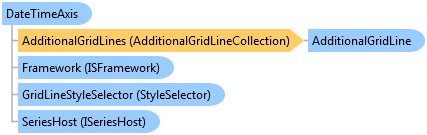
<StyleTypedPropertyAttribute(Property="TitleStyle", StyleTargetType=Intersoft.Client.UI.DataVisualization.Title)> <TemplatePartAttribute(Name="AxisGrid", Type=System.Windows.Controls.Grid)> <StyleTypedPropertyAttribute(Property="MinorTickMarkStyle", StyleTargetType=System.Windows.Shapes.Line)> <StyleTypedPropertyAttribute(Property="AxisLabelStyle", StyleTargetType=Intersoft.Client.UI.DataVisualization.DateTimeAxisLabel)> <TemplatePartAttribute(Name="AxisTitle", Type=Intersoft.Client.UI.DataVisualization.Title)> <StyleTypedPropertyAttribute(Property="MajorTickMarkStyle", StyleTargetType=System.Windows.Shapes.Line)> <StyleTypedPropertyAttribute(Property="GridLineStyle", StyleTargetType=Intersoft.Client.UI.DataVisualization.GridLine)> Public Class DateTimeAxis Inherits RangeAxis Implements Intersoft.Client.Framework.IControl, Intersoft.Client.Framework.IFramework, Intersoft.Client.Framework.ILicensing, IAxis, IRangeAxis, IRangeConsumer, IRequireSeriesHost, IValueMarginConsumer, IZoomPanelHost
Dim instance As DateTimeAxis
[StyleTypedPropertyAttribute(Property="TitleStyle", StyleTargetType=Intersoft.Client.UI.DataVisualization.Title)] [TemplatePartAttribute(Name="AxisGrid", Type=System.Windows.Controls.Grid)] [StyleTypedPropertyAttribute(Property="MinorTickMarkStyle", StyleTargetType=System.Windows.Shapes.Line)] [StyleTypedPropertyAttribute(Property="AxisLabelStyle", StyleTargetType=Intersoft.Client.UI.DataVisualization.DateTimeAxisLabel)] [TemplatePartAttribute(Name="AxisTitle", Type=Intersoft.Client.UI.DataVisualization.Title)] [StyleTypedPropertyAttribute(Property="MajorTickMarkStyle", StyleTargetType=System.Windows.Shapes.Line)] [StyleTypedPropertyAttribute(Property="GridLineStyle", StyleTargetType=Intersoft.Client.UI.DataVisualization.GridLine)] public class DateTimeAxis : RangeAxis, Intersoft.Client.Framework.IControl, Intersoft.Client.Framework.IFramework, Intersoft.Client.Framework.ILicensing, IAxis, IRangeAxis, IRangeConsumer, IRequireSeriesHost, IValueMarginConsumer, IZoomPanelHost
[StyleTypedPropertyAttribute(Property="TitleStyle", StyleTargetType=Intersoft.Client.UI.DataVisualization.Title)] [TemplatePartAttribute(Name="AxisGrid", Type=System.Windows.Controls.Grid)] [StyleTypedPropertyAttribute(Property="MinorTickMarkStyle", StyleTargetType=System.Windows.Shapes.Line)] [StyleTypedPropertyAttribute(Property="AxisLabelStyle", StyleTargetType=Intersoft.Client.UI.DataVisualization.DateTimeAxisLabel)] [TemplatePartAttribute(Name="AxisTitle", Type=Intersoft.Client.UI.DataVisualization.Title)] [StyleTypedPropertyAttribute(Property="MajorTickMarkStyle", StyleTargetType=System.Windows.Shapes.Line)] [StyleTypedPropertyAttribute(Property="GridLineStyle", StyleTargetType=Intersoft.Client.UI.DataVisualization.GridLine)] public ref class DateTimeAxis : public RangeAxis, Intersoft.Client.Framework.IControl, Intersoft.Client.Framework.IFramework, Intersoft.Client.Framework.ILicensing, IAxis, IRangeAxis, IRangeConsumer, IRequireSeriesHost, IValueMarginConsumer, IZoomPanelHost
DateTimeAxis is a range axis type that puts time values evenly between a Minimum and Maximum value along a chart Axis. The DateTimeAxis chooses the most reasonable units to mark the Axis by examining the range between the Minimum and Maximum values of the axis. The DateTimeAxis chooses the largest unit that generates a reasonable number of labels for the given range.
You can specify the Minimum and Maximum values explicitly, or let the Axis automatically determine them by examining the values being renderered in the chart. By default, the DateTimeAxis chooses the smallest possible range to contain all the values represented in the chart.
| XAML |
Copy Code
|
|---|---|
<Intersoft:UXChart> <Intersoft:UXChart.Series> <Intersoft:LineSeries ItemsSource="{Binding BingVisitors} IndependentValueBinding="{Binding Date}" DependentValueBinding="{Binding Visitor}" > <Intersoft:LineSeries.IndependentAxis> <Intersoft:DateTimeAxis Orientation="X" ShowGridLines="True" Maximum="12/12/2012" Minimum="12/12/2010" IntervalType="Weeks" Interval="4"/> </Intersoft:LineSeries.IndependentAxis> </Intersoft:LineSeries> </Intersoft:UXChart.Series> </Intersoft:UXChart> |
|
System.Object
System.Windows.DependencyObject
System.Windows.UIElement
System.Windows.FrameworkElement
System.Windows.Controls.Control
Intersoft.Client.Framework.ISControl
Intersoft.Client.UI.DataVisualization.Axis
Intersoft.Client.UI.DataVisualization.DisplayAxis
Intersoft.Client.UI.DataVisualization.RangeAxis
Intersoft.Client.UI.DataVisualization.DateTimeAxis
Target Platforms: Windows 7, Windows Vista SP1 or later, Windows XP SP3, Windows Server 2008 (Server Core not supported), Windows Server 2008 R2 (Server Core supported with SP1 or later), Windows Server 2003 SP2