

| Intersoft.Client.UI.DataVisualization Namespace : CategoryAxis Class |
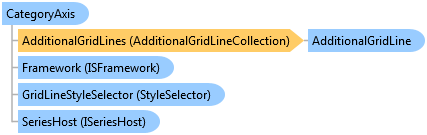
<TemplatePartAttribute(Name="AxisTitle", Type=Intersoft.Client.UI.DataVisualization.Title)> <StyleTypedPropertyAttribute(Property="GridLineStyle", StyleTargetType=Intersoft.Client.UI.DataVisualization.GridLine)> <StyleTypedPropertyAttribute(Property="TitleStyle", StyleTargetType=Intersoft.Client.UI.DataVisualization.Title)> <StyleTypedPropertyAttribute(Property="AxisLabelStyle", StyleTargetType=Intersoft.Client.UI.DataVisualization.AxisLabel)> <TemplatePartAttribute(Name="AxisGrid", Type=System.Windows.Controls.Grid)> <StyleTypedPropertyAttribute(Property="MajorTickMarkStyle", StyleTargetType=System.Windows.Shapes.Line)> Public Class CategoryAxis Inherits DisplayAxis Implements Intersoft.Client.Framework.IControl, Intersoft.Client.Framework.IFramework, Intersoft.Client.Framework.ILicensing, IAxis, ICategoryAxis, IDataConsumer, IRequireSeriesHost, IZoomPanelHost
Dim instance As CategoryAxis
[TemplatePartAttribute(Name="AxisTitle", Type=Intersoft.Client.UI.DataVisualization.Title)] [StyleTypedPropertyAttribute(Property="GridLineStyle", StyleTargetType=Intersoft.Client.UI.DataVisualization.GridLine)] [StyleTypedPropertyAttribute(Property="TitleStyle", StyleTargetType=Intersoft.Client.UI.DataVisualization.Title)] [StyleTypedPropertyAttribute(Property="AxisLabelStyle", StyleTargetType=Intersoft.Client.UI.DataVisualization.AxisLabel)] [TemplatePartAttribute(Name="AxisGrid", Type=System.Windows.Controls.Grid)] [StyleTypedPropertyAttribute(Property="MajorTickMarkStyle", StyleTargetType=System.Windows.Shapes.Line)] public class CategoryAxis : DisplayAxis, Intersoft.Client.Framework.IControl, Intersoft.Client.Framework.IFramework, Intersoft.Client.Framework.ILicensing, IAxis, ICategoryAxis, IDataConsumer, IRequireSeriesHost, IZoomPanelHost
[TemplatePartAttribute(Name="AxisTitle", Type=Intersoft.Client.UI.DataVisualization.Title)] [StyleTypedPropertyAttribute(Property="GridLineStyle", StyleTargetType=Intersoft.Client.UI.DataVisualization.GridLine)] [StyleTypedPropertyAttribute(Property="TitleStyle", StyleTargetType=Intersoft.Client.UI.DataVisualization.Title)] [StyleTypedPropertyAttribute(Property="AxisLabelStyle", StyleTargetType=Intersoft.Client.UI.DataVisualization.AxisLabel)] [TemplatePartAttribute(Name="AxisGrid", Type=System.Windows.Controls.Grid)] [StyleTypedPropertyAttribute(Property="MajorTickMarkStyle", StyleTargetType=System.Windows.Shapes.Line)] public ref class CategoryAxis : public DisplayAxis, Intersoft.Client.Framework.IControl, Intersoft.Client.Framework.IFramework, Intersoft.Client.Framework.ILicensing, IAxis, ICategoryAxis, IDataConsumer, IRequireSeriesHost, IZoomPanelHost
CategoryAxis displays text labels instead of numerical intervals, CategoryAxis lets charts represent data grouped by a set of discrete values along an axis. You typically use the CategoryAxis to define a set of labels that appear along an axis of a chart.
When using CategoryAxis you can sort its category whether descending or ascending. You can also set the Title of CategoryAxis .
| XAML |
Copy Code
|
|---|---|
<Intersoft:UXChart> <Intersoft:UXChart.Series> <Intersoft:ColumnSeries Title="Medals" ItemsSource="{Binding DataSource}" IndependentValueBinding="{Binding Country}" DependentValueBinding="{Binding MedalCount}" > <Intersoft:ColumnSeries.IndependentAxis> <Intersoft:CategoryAxis Location="Bottom" Orientation="X" SortOrder="Ascending" /> </Intersoft:ColumnSeries.IndependentAxis> </Intersoft:ColumnSeries> </Intersoft:UXChart.Series> </Intersoft:UXChart> |
|
System.Object
System.Windows.DependencyObject
System.Windows.UIElement
System.Windows.FrameworkElement
System.Windows.Controls.Control
Intersoft.Client.Framework.ISControl
Intersoft.Client.UI.DataVisualization.Axis
Intersoft.Client.UI.DataVisualization.DisplayAxis
Intersoft.Client.UI.DataVisualization.CategoryAxis
Target Platforms: Windows 7, Windows Vista SP1 or later, Windows XP SP3, Windows Server 2008 (Server Core not supported), Windows Server 2008 R2 (Server Core supported with SP1 or later), Windows Server 2003 SP2