
Intersoft ClientUI Documentation
BoundaryOffset Property (UXPopup)

| Intersoft.Client.UI.Controls Namespace > UXPopup Class : BoundaryOffset Property |
<CategoryAttribute("Common Properties")> Public Property BoundaryOffset As Thickness
Dim instance As UXPopup Dim value As Thickness instance.BoundaryOffset = value value = instance.BoundaryOffset
[CategoryAttribute("Common Properties")] public Thickness BoundaryOffset {get; set;}
[CategoryAttribute("Common Properties")] public: property Thickness BoundaryOffset { Thickness get(); void set ( Thickness value); }
Considering user experience aspects, there are certain scenarios where you do not want to align the popup to screen edge directly. You may want to have a certain distance from the screen edge as the boundary of the popup.
Using UXPopup you can achieve this scenario by specifying the BoundaryOffset property.
The following illustration shows how the boundary offset works.
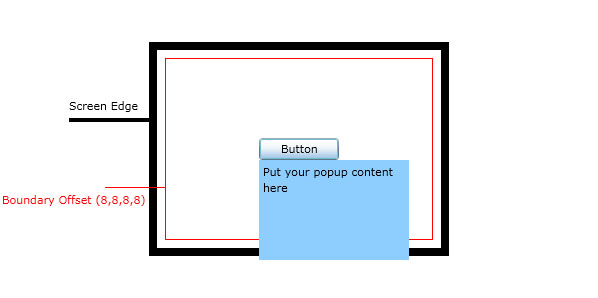
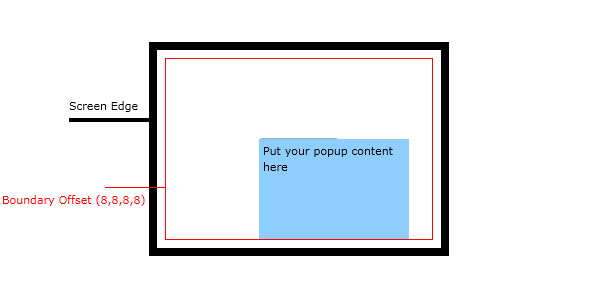
Target Platforms: Windows 7, Windows Vista SP1 or later, Windows XP SP3, Windows Server 2008 (Server Core not supported), Windows Server 2008 R2 (Server Core supported with SP1 or later), Windows Server 2003 SP2