
Intersoft ClientUI Documentation
UseAutoMargin Property (CallOut)

| Intersoft.Client.UI.Controls Namespace > CallOut Class : UseAutoMargin Property |
<CategoryAttribute("Appearance")> Public Property UseAutoMargin As AutoMarginType
Dim instance As CallOut Dim value As AutoMarginType instance.UseAutoMargin = value value = instance.UseAutoMargin
[CategoryAttribute("Appearance")] public AutoMarginType UseAutoMargin {get; set;}
[CategoryAttribute("Appearance")] public: property AutoMarginType UseAutoMargin { AutoMarginType get(); void set ( AutoMarginType value); }
Since CallOut supports CornerRadius, the control implements automatic margin which is applied to the content presenter placeholder. This was intended to avoid overlapping between the content and the callout shape. To customize this behavior, you can change the UseAutoMargin property to HorizontalOnly, or VerticalOnly, or None.
The following example shows the difference between each mode.
| XAML |
Copy Code
|
|---|---|
<StackPanel Orientation="Horizontal" d:LayoutOverrides="Height"> <Intersoft:CallOut Height="150" Width="150" Margin="8"> <RichTextBox> <Paragraph><Run Text="RichTextBox"/></Paragraph> </RichTextBox> </Intersoft:CallOut> <Intersoft: Height="150" Width="150" Margin="8" UseAutoMargin="VerticalOnly"> <RichTextBox> <Paragraph><Run Text="RichTextBox"/></Paragraph> </RichTextBox> </Intersoft:CallOut> <Intersoft:CallOut Height="150" Width="150" Margin="8" UseAutoMargin="HorizontalOnly"> <RichTextBox> <Paragraph><Run Text="RichTextBox"/></Paragraph> </RichTextBox> </Intersoft:CallOut> <Intersoft:CallOut Height="150" Width="150" Margin="8" UseAutoMargin="None"> <RichTextBox> <Paragraph><Run Text="RichTextBox"/></Paragraph> </RichTextBox> </Intersoft:CallOut> </StackPanel> |
|
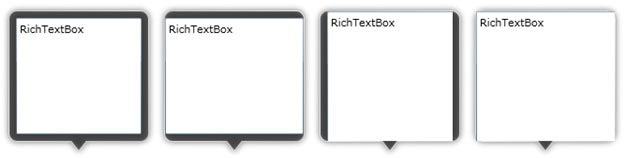
Target Platforms: Windows 7, Windows Vista SP1 or later, Windows XP SP3, Windows Server 2008 (Server Core not supported), Windows Server 2008 R2 (Server Core supported with SP1 or later), Windows Server 2003 SP2