

| Intersoft.Client.UI.Aqua Namespace : UXFluidContainer Class |
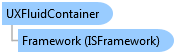
<DescriptionAttribute("Represents a content control that can automatically adapt its size when the content changes.")> Public Class UXFluidContainer Inherits Intersoft.Client.Framework.ISContentControl Implements Intersoft.Client.Framework.IControl, Intersoft.Client.Framework.IFramework, Intersoft.Client.Framework.ILicensing, Intersoft.Client.UI.Controls.IFluidResizing
Dim instance As UXFluidContainer
[DescriptionAttribute("Represents a content control that can automatically adapt its size when the content changes.")] public class UXFluidContainer : Intersoft.Client.Framework.ISContentControl, Intersoft.Client.Framework.IControl, Intersoft.Client.Framework.IFramework, Intersoft.Client.Framework.ILicensing, Intersoft.Client.UI.Controls.IFluidResizing
[DescriptionAttribute("Represents a content control that can automatically adapt its size when the content changes.")] public ref class UXFluidContainer : public Intersoft.Client.Framework.ISContentControl, Intersoft.Client.Framework.IControl, Intersoft.Client.Framework.IFramework, Intersoft.Client.Framework.ILicensing, Intersoft.Client.UI.Controls.IFluidResizing
You use UXFluidContainer control to display a single content which automatically adapt its size according to the content's dimension. When the content changes which affects its size, UXFluidContainer will perform a fluid animation from the current size to the new size. This visual effect gives the impression of smooth and sophisticated user experiences.
The following example shows how to define a simple UXFluidContainer in XAML.
| XAML |
Copy Code
|
|---|---|
<Intersoft:UXFluidContainer> <local:BookDetails/> </Intersoft:UXFluidContainer> |
|
For more information, see UXFluidContainer Overview.
System.Object
System.Windows.DependencyObject
System.Windows.UIElement
System.Windows.FrameworkElement
System.Windows.Controls.Control
System.Windows.Controls.ContentControl
Intersoft.Client.Framework.ISContentControl
Intersoft.Client.UI.Aqua.UXFluidContainer
Target Platforms: Windows 7, Windows Vista SP1 or later, Windows XP SP3, Windows Server 2008 (Server Core not supported), Windows Server 2008 R2 (Server Core supported with SP1 or later), Windows Server 2003 SP2