

| Intersoft.Client.UI.Aqua.UXInput Namespace > UXSliderBarBase Class : TickPlacement Property |
<CategoryAttribute("Common Properties")> Public Property TickPlacement As TickPlacement
Dim instance As UXSliderBarBase Dim value As TickPlacement instance.TickPlacement = value value = instance.TickPlacement
[CategoryAttribute("Common Properties")] public TickPlacement TickPlacement {get; set;}
[CategoryAttribute("Common Properties")] public: property TickPlacement TickPlacement { TickPlacement get(); void set ( TickPlacement value); }
By default, the tick bar element are not displayed in UXSliderBar and UXRangeSliderBar. You can set TickPlacement property to set the position of UXTickBar with respect to the track of slider bar. The following options are available as the value of TickPlacement property:
Specifies that UXTickBar will be displayed below the track bar for horizontal slider bar, or to the right of the track bar for vertical slider bar.
Specifies that UXTickBar will be displayed above the track bar for horizontal slider bar, or to the left of the track bar for vertical slider bar.
Specifies that UXTickBar will displayed above and below the track bar for horizontal slider bar, or to the left and right of the track bar for vertical slider bar.
Specifies that no UXTickBar will be displayed in the slider bar.
The following example shows how to set the tick placement in horizontal UXSliderBar.
| View |
Copy Code
|
|---|---|
<StackPanel> <Intersoft:UXSliderBar TickPlacement="BottomRight"/> <Intersoft:UXSliderBar TickPlacement="TopLeft"/> <Intersoft:UXSliderBar TickPlacement="Both"/> <Intersoft:UXSliderBar TickPlacement="None"/> </StackPanel> |
|
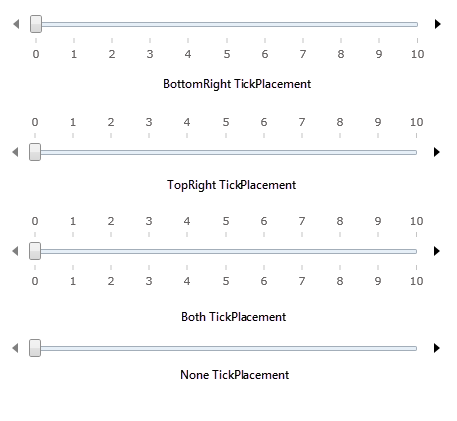
The following example shows how to set the tick placement in vertical UXSliderBar.
| View |
Copy Code
|
|---|---|
<StackPanel> <Intersoft:UXSliderBar Orientation="Vertical" TickPlacement="BottomRight"/> <Intersoft:UXSliderBar Orientation="Vertical" TickPlacement="TopLeft"/> <Intersoft:UXSliderBar Orientation="Vertical" TickPlacement="Both"/> <Intersoft:UXSliderBar Orientation="Vertical" TickPlacement="None"/> </StackPanel> |
|
The following figure shows the tick placement options in vertical UXSliderBar.

Target Platforms: Windows 7, Windows Vista SP1 or later, Windows XP SP3, Windows Server 2008 (Server Core not supported), Windows Server 2008 R2 (Server Core supported with SP1 or later), Windows Server 2003 SP2