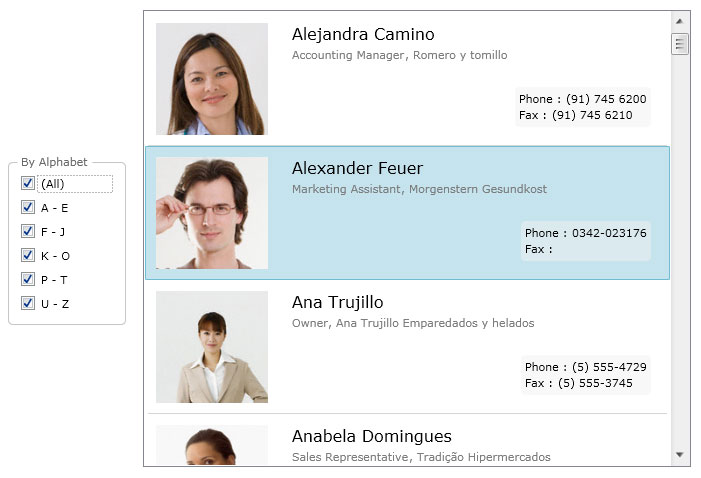| Intersoft ClientUI 8 > ClientUI Controls > Control Library > Data Controls Overview > UXDataFilter > How-to: Implement Data Filtering using UXDataFilter |
This example shows how to implement data filtering using UXDataFilter.
UXDataFilter supports both client and server data operation. When you set the QueryOperation to Client, UXDataFilter will process the data paging operation in the client against the given data source. In this case, you may want to bind an identical data source to UXDataFilter and your data view control.
You also need to provide the filter items for UXDataPager. The filter items generate the filter expressions which represent the items that you would like to include or exclude during the filtering process.
The following code shows how to implement data filtering to a collection of data displayed in a UXListBox by using UXDataFilter control.
| ViewModel |
Copy Code
|
|---|---|
using System.Collections; using System.ServiceModel.DomainServices.Client; using System.Windows; using HowToSamples.Web; using Intersoft.Client.Data.ComponentModel; namespace HowToSamples.ViewModels { public class FilteringUXListBoxViewModel : ViewModelBase { public FilteringUXListBoxViewModel() { this.Manager = new NorthwindDomainContext(); this.LoadCustomers(); } private IEnumerable _customers; private NorthwindDomainContext Manager { get; set; } public IEnumerable Customers { get { return this._customers; } set { if (this._customers != value) { this._customers = value; this.OnPropertyChanged("Customers"); } } } public virtual void LoadCustomers() { if (Intersoft.Client.Framework.ISControl.IsInDesignModeStatic) return; var query = this.Manager.GetCustomersQuery().OrderBy(c => c.ContactName); this.Manager.Load( query, op => { if (op.IsComplete) { this.Customers = new PagedCollectionView(op.Entities); } else { MessageBox.Show(op.Error.ToString()); } }, true); } } } |
|
| View |
Copy Code
|
|---|---|
<UserControl x:Class="HowToSamples.FilteringUXListBox" xmlns="http://schemas.microsoft.com/winfx/2006/xaml/presentation" xmlns:x="http://schemas.microsoft.com/winfx/2006/xaml" xmlns:d="http://schemas.microsoft.com/expression/blend/2008" xmlns:mc="http://schemas.openxmlformats.org/markup-compatibility/2006" xmlns:Intersoft="http://intersoft.clientui.com/schemas" xmlns:ViewModels="clr-namespace:HowToSamples.ViewModels" mc:Ignorable="d" d:DesignHeight="300" d:DesignWidth="400"> <Grid x:Name="LayoutRoot"> <Grid.DataContext> <ViewModels:FilteringUXListBoxViewModel/> </Grid.DataContext> <Intersoft:DockPanel FillChildMode="Custom" MaxWidth="700" Margin="12"> <Intersoft:UXDataFilter CollectionView="{Binding Customers}" Header="By Alphabet" Margin="8,0" Width="120" VerticalAlignment="Center"> <Intersoft:UXDataFilterItem Content="A - E"> <Intersoft:UXDataFilterItem.Filter> <Intersoft:CompositeFilterDescription LogicalOperator="Or"> <Intersoft:FilterDescription PropertyName="ContactName" Operator="StartsWith" Value="A"/> <Intersoft:FilterDescription PropertyName="ContactName" Operator="StartsWith" Value="B"/> <Intersoft:FilterDescription PropertyName="ContactName" Operator="StartsWith" Value="C"/> <Intersoft:FilterDescription PropertyName="ContactName" Operator="StartsWith" Value="D"/> <Intersoft:FilterDescription PropertyName="ContactName" Operator="StartsWith" Value="E"/> </Intersoft:CompositeFilterDescription> </Intersoft:UXDataFilterItem.Filter> </Intersoft:UXDataFilterItem> <Intersoft:UXDataFilterItem Content="F - J"> <Intersoft:UXDataFilterItem.Filter> <Intersoft:CompositeFilterDescription LogicalOperator="Or"> <Intersoft:FilterDescription PropertyName="ContactName" Operator="StartsWith" Value="F"/> <Intersoft:FilterDescription PropertyName="ContactName" Operator="StartsWith" Value="G"/> <Intersoft:FilterDescription PropertyName="ContactName" Operator="StartsWith" Value="H"/> <Intersoft:FilterDescription PropertyName="ContactName" Operator="StartsWith" Value="I"/> <Intersoft:FilterDescription PropertyName="ContactName" Operator="StartsWith" Value="J"/> </Intersoft:CompositeFilterDescription> </Intersoft:UXDataFilterItem.Filter> </Intersoft:UXDataFilterItem> <Intersoft:UXDataFilterItem Content="K - O"> <Intersoft:UXDataFilterItem.Filter> <Intersoft:CompositeFilterDescription LogicalOperator="Or"> <Intersoft:FilterDescription PropertyName="ContactName" Operator="StartsWith" Value="K"/> <Intersoft:FilterDescription PropertyName="ContactName" Operator="StartsWith" Value="L"/> <Intersoft:FilterDescription PropertyName="ContactName" Operator="StartsWith" Value="M"/> <Intersoft:FilterDescription PropertyName="ContactName" Operator="StartsWith" Value="N"/> <Intersoft:FilterDescription PropertyName="ContactName" Operator="StartsWith" Value="O"/> </Intersoft:CompositeFilterDescription> </Intersoft:UXDataFilterItem.Filter> </Intersoft:UXDataFilterItem> <Intersoft:UXDataFilterItem Content="P - T"> <Intersoft:UXDataFilterItem.Filter> <Intersoft:CompositeFilterDescription LogicalOperator="Or"> <Intersoft:FilterDescription PropertyName="ContactName" Operator="StartsWith" Value="P"/> <Intersoft:FilterDescription PropertyName="ContactName" Operator="StartsWith" Value="Q"/> <Intersoft:FilterDescription PropertyName="ContactName" Operator="StartsWith" Value="R"/> <Intersoft:FilterDescription PropertyName="ContactName" Operator="StartsWith" Value="S"/> <Intersoft:FilterDescription PropertyName="ContactName" Operator="StartsWith" Value="T"/> </Intersoft:CompositeFilterDescription> </Intersoft:UXDataFilterItem.Filter> </Intersoft:UXDataFilterItem> <Intersoft:UXDataFilterItem Content="U - Z"> <Intersoft:UXDataFilterItem.Filter> <Intersoft:CompositeFilterDescription LogicalOperator="Or"> <Intersoft:FilterDescription PropertyName="ContactName" Operator="StartsWith" Value="U"/> <Intersoft:FilterDescription PropertyName="ContactName" Operator="StartsWith" Value="V"/> <Intersoft:FilterDescription PropertyName="ContactName" Operator="StartsWith" Value="W"/> <Intersoft:FilterDescription PropertyName="ContactName" Operator="StartsWith" Value="X"/> <Intersoft:FilterDescription PropertyName="ContactName" Operator="StartsWith" Value="Y"/> <Intersoft:FilterDescription PropertyName="ContactName" Operator="StartsWith" Value="Z"/> </Intersoft:CompositeFilterDescription> </Intersoft:UXDataFilterItem.Filter> </Intersoft:UXDataFilterItem> </Intersoft:UXDataFilter> <Intersoft:UXListBox ItemsSource="{Binding Customers}" Margin="8" Intersoft:DockPanel.IsFillElement="True"> <Intersoft:UXListBox.ItemContainerStyle> <Style TargetType="Intersoft:UXListBoxItem"> <Setter Property="HorizontalContentAlignment" Value="Stretch"/> </Style> </Intersoft:UXListBox.ItemContainerStyle> <Intersoft:UXListBox.ItemTemplate> <DataTemplate> <Grid Height="128"> <Grid.ColumnDefinitions> <ColumnDefinition Width="Auto"/> <ColumnDefinition/> </Grid.ColumnDefinitions> <Image HorizontalAlignment="Left" VerticalAlignment="Center" Source="{Binding Path=PhotoPath}" Margin="8,8,8,8"/> <Grid Grid.Column="1" Margin="16,8,16,8"> <Grid.RowDefinitions> <RowDefinition Height="Auto"/> <RowDefinition Height="Auto"/> <RowDefinition Height="24"/> <RowDefinition Height="Auto"/> <RowDefinition Height="Auto"/> </Grid.RowDefinitions> <TextBlock HorizontalAlignment="Left" FontSize="16" FontWeight="Normal" Text="{Binding Path=ContactName}" TextWrapping="NoWrap"/> <StackPanel Grid.Row="1" Orientation="Horizontal"> <TextBlock Foreground="#FF7D7D7D" Text="{Binding Path=ContactTitle}" TextWrapping="NoWrap"/> <TextBlock Foreground="#FF7D7D7D" Text=", "/> <TextBlock Foreground="#FF7D7D7D" Text="{Binding Path=CompanyName}" TextWrapping="NoWrap"/> </StackPanel> <Border Grid.Row="3" Grid.RowSpan="2" Background="#7FF0F0F0" CornerRadius="4" HorizontalAlignment="Right" VerticalAlignment="Bottom"> <StackPanel Margin="4"> <StackPanel Orientation="Horizontal"> <TextBlock Text="Phone : " TextWrapping="NoWrap"/> <TextBlock Text="{Binding Path=Phone}" TextWrapping="NoWrap"/> </StackPanel> <StackPanel Orientation="Horizontal"> <TextBlock Text="Fax : " TextWrapping="NoWrap"/> <TextBlock Text="{Binding Path=Fax}" TextWrapping="NoWrap"/> </StackPanel> </StackPanel> </Border> </Grid> <Intersoft:UXSeparator VerticalAlignment="Bottom" Grid.ColumnSpan="2" Margin="0,0,0,-4" Opacity="0.4"/> </Grid> </DataTemplate> </Intersoft:UXListBox.ItemTemplate> </Intersoft:UXListBox> </Intersoft:DockPanel> </Grid> </UserControl> |
|
The result looks like the following figure.