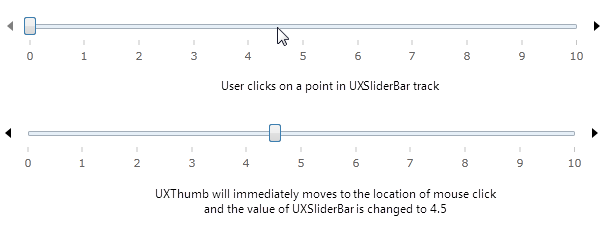Intersoft ClientUI Documentation
How-to: Enable Move to Point Behavior in UXSliderBar

| Intersoft ClientUI 8 > ClientUI Controls > Control Library > Advanced Input Controls Overview > UXSliderBar > How-to: Enable Move to Point Behavior in UXSliderBar |
This example shows how to enable move to point behavior in UXSliderBar.
By default when you click the decrease and increase button, UXSliderBar will invoke DecreaseSmall and IncreaseSmall command. Alternatively, you can use IsMoveToPointEnabled property to enable another behavior where UXThumb will immediately moves to the location of the mouse click when you click on the decrease and increase button. The value of UXSliderBar will be changed based on the position of the UXThumb.
The following code example shows how to display auto tooltip and set the format of the value.
| View |
Copy Code
|
|---|---|
<Intersoft:UXSliderBar TickPlacement="BottomRight" HandlesVisibility="Visible" IsMoveToPointEnabled="True" /> |
|