In addition to the new dazzling Windows 7 theme, WebGrid 7 now supports Column Action UI - a small option indicator that will appear when you hover on the column header.
In this topic, you will learn how to enable column action using ShowColumnAction property.
To enable column action
- Right click on WebGrid control and choose Properties.
- In the Properties box, expand LayoutSettings.
- Set ShowColumnAction to True.
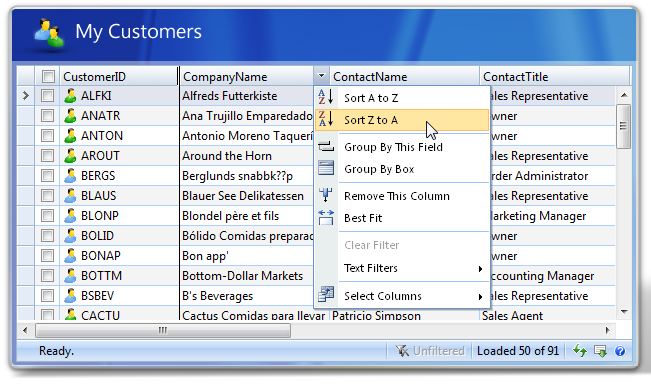
Tasks
How-to: Add new menu items in Column Action
Other Resources
Walkthrough Topics
How-to Topics






