WebGrid provides a method to undo changes on specific row.
In this topic, you will learn how to cancel changes in the BatchMode update WebGrid.
To get pending changes based on row state
Using Context Menu
- Open the review changes window, by clicking the Review Pending Changes button in the WebGrid status bar or clicking the Review Changes... item on the context menu.
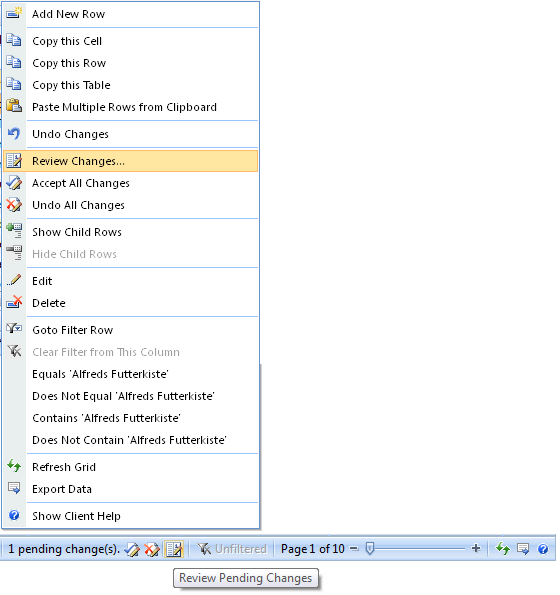
- Select the row you would like to cancel update/delete.
- Click the "Undo Selected" button.
Using Client-side
- Use this snippet to cancel changes on the first changed row.
C#  Copy Code
Copy Codevar grid = ISGetObject("WebGrid1"); grid.GetChanges()[0].Row.UndoChanges();






