After doing some changes in BatchUpdate mode, you can also get pending changes on Specific table.
In this topic, you will learn how to get pending changes based on row state using button click event.
To get pending changes based on row state
- Binding WebGrid to hierarchical ISDataSource control.
- Set AllowReviewChanges property to true.
- Click on Review Pending Changes icon or right click on row to active Row Context Menu then choose Review Changes option.
- You can select the specific tables at the top.
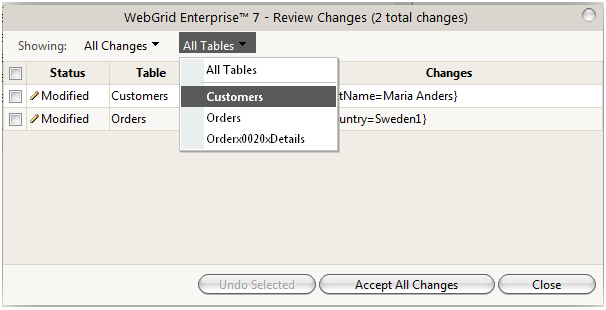
- Use snippet codes for the first changes in both tables.
C#  Copy Code
Copy Codefunction Button1_onclick() { var grid = ISGetObject("WebGrid1"); alert("Table "+ grid.RootTable.DataMember + " has "+ grid.RootTable.GetChangesCount() + " and Table "+ grid.RootTable.ChildTables[0].DataMember + " has "+ grid.RootTable.ChildTables[0].GetChangesCount()); alert("Table " + grid.RootTable.DataMember + " modified CustomerID " + grid.RootTable.GetChanges()[0].KeyValues + " and Table " + grid.RootTable.ChildTables[0].DataMember + " modified OrderID " + grid.RootTable.ChildTables[0].GetChanges()[0].KeyValues); }






