WebGrid samples from Visual Studio.NET 2005 are now available to be run in Visual Studio.NET 2008.
In this topic, you will learn how to perform the above scenario.
Upgrade WebGrid samples to be used in Visual Studio.NET 2008
- Open WebGrid C# or VB Samples in Visual Studio.NET 2008. It will ask you to convert and upgrade, do all as requested.
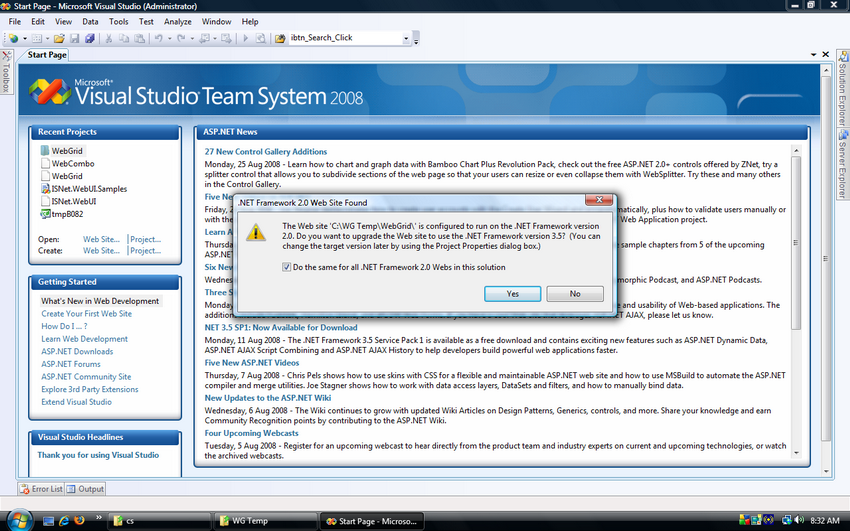
- Right click on the project's name and choose Add Reference.

- Focus on .NET tab and add System.Data.Linq.
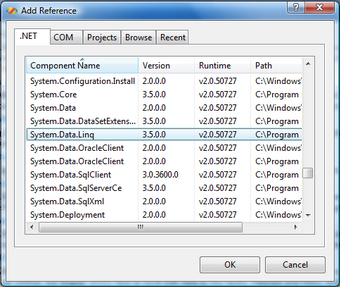
Other Resources
Walkthrough Topics
How-to Topics






