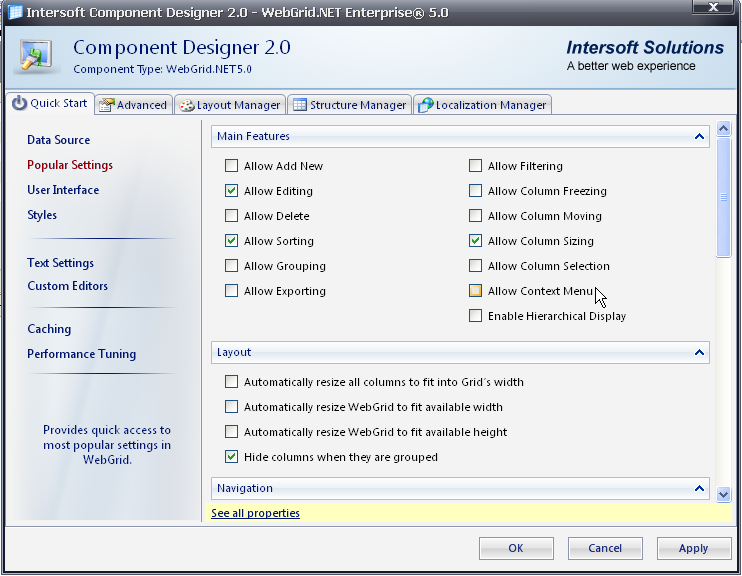By default, WebGrid will show the context menu. You can right click on WebGrid to display or hide the context menu.
In this topic, you will learn the basic thing on how to show/hide the WebGrid's context menu.
To hide context menu in WebGrid
- Right click on the WebGrid and choose WebGrid.NET Designer.
- Focus on Popular Settings.
- Uncheck "Allow Context Menu" checkbox.