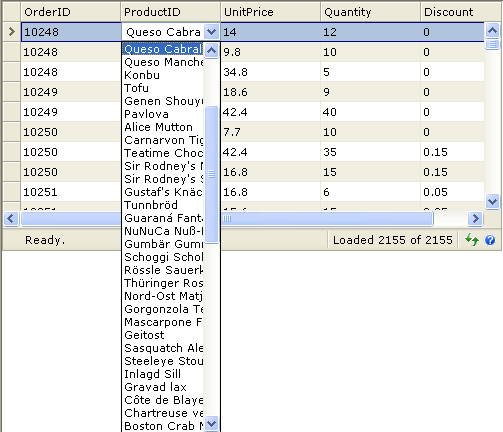WebGrid provides a feature to set EditType to DropDownList. To perform this feature you have to use WebValueList.
In this topic, you will learn how to use DropDownList as EditType.
To set EditType WebGridColumn to DropDownList using Designer
- Right click on WebGrid and click on WebGrid.Net Designer.
- Go to Advanced tab >> RootTable >> Columns.
- Set focus to ProductID's column and find Editing Expandable panel.
- Change TextBox to DropDownList.
- Click Apply >> OK.
- The picture will look like following:
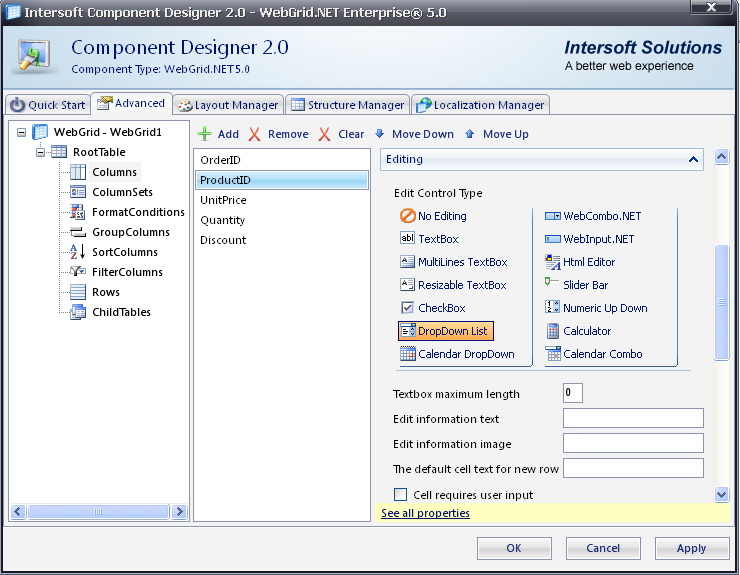
- Finally, the WebForm will look like the following snapshot: