This walkthrough shows you how to specify Virtual Load to WebGrid.
During this walkthrough, you will learn how to do the following:
- Bind WebGrid to AccessDatasource.
- Specify a VirtualLoad feature in a grid to increase the productivity and performance.
 Prerequisites
Prerequisites
In order to complete this walkthrough, you will need the following:
- Access to the Microsoft Access Northwind database.
- Visual Studio 2005/2008/2010 Application.
 Step-By-Step Instructions
Step-By-Step Instructions
To create new web application and specify Virtual Load in WebGrid.
- Bind WebGrid to AccessDataSource.
- Open WebGrid Designer.
- Select PopularSettings.
- Set the PagingMode property to VirtualLoad.
- Set the VirtualLoadMode property to Default.
- Set the VirtualPageSize property to specify the number of rows to retrieve.
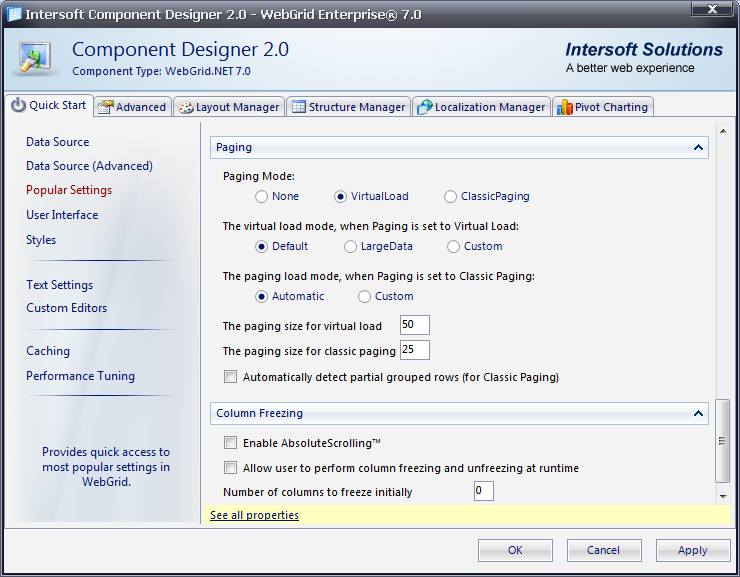
- Click OK to close the window.






