This walkthrough shows you that WebGrid.NET can be integrated with WebInput.NET as a custom editor. This integration can be specified using WebGrid.NET Designer or programmatically in runtime.
During this walkthrough, you will learn how to do the following:
- Bind WebGrid by using AccessDatasource.
- Configuring the WebGrid designer to include the WebInput into WebGrid.
 Prerequisites
Prerequisites
In order to complete this walkthrough, you will need the following:
- Access to the Microsoft Access Northwind database.
- Visual Studio 2005/2008/2010 Application.
 Step-By-Step Instructions
Step-By-Step Instructions
To create new web application and integrate WebInput into WebGrid.
- Bind WebGrid to AccessDataSource.
- Drag a WebInput instance to the webform.
- Open WebGrid designer then choose an appropriate column you want to include the WebInput control into.
- Set the Edit Control Type to WebInput.NET then choose the WebInput instance.
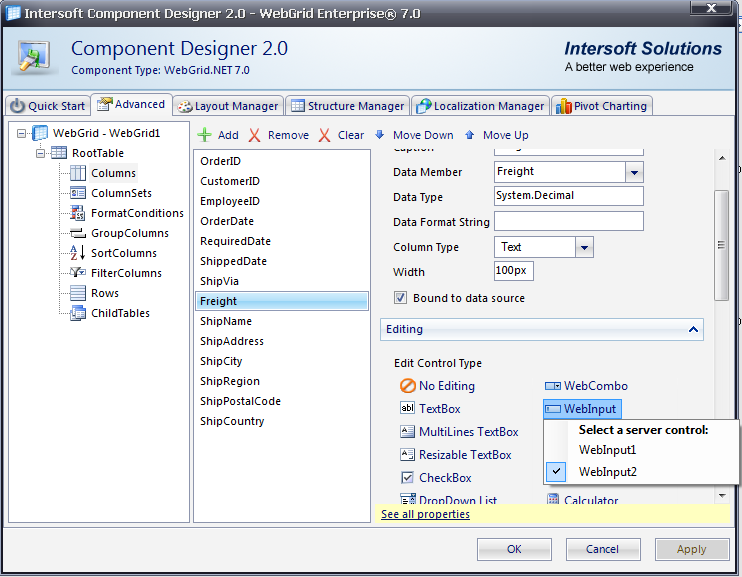
Concepts
Intersoft WebInput.NET Integration
References
EditType Property
Other Resources
Walkthrough Topics
How-to Topics






