WebCombo 5 introduces default style merging, a new feature that automatically merges your customized styles with default style.
Default style, a feature introduced in the previous version was designed to let you easily change WebCombo’s theme in a single property set. However, you can no longer customize WebCombo styles when you activate this feature without additional workarounds. Default style merging is designed to address this limitation, makes it easy for you to customize WebCombo styles while preserving the original default styles.
To enable the default style merging feature, simply set the AllowDefaultStyleMerging property to true. This new property can be found in the LayoutSettings object.
For example, the following illustration shows a WebCombo with default style enabled.
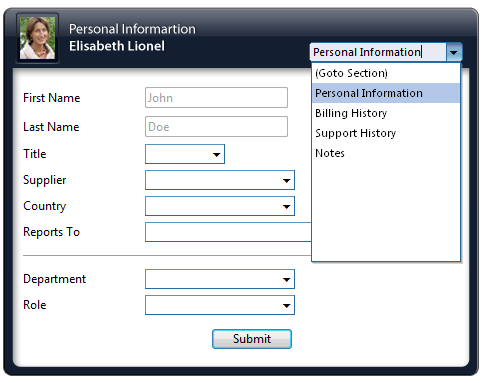
Consider that you would like to customize the selected row's font color, you would have to declare the following style definition in the LayoutSettings such as shown below.
| ASPX |  Copy Code Copy Code |
|---|---|
<ISWebCombo:WebCombo runat="server" UseDefaultStyle="True" Width="150px" Height="20px"> <LayoutSettings AllowDefaultStyleMerging="true" ResultBoxWindowType="Normal"> <SelectedRowStyle ForeColor="DarkRed" /> </LayoutSettings> </ISWebCombo:WebCombo> | |
The following illustrations compare the two results.
Without Default Style Merging
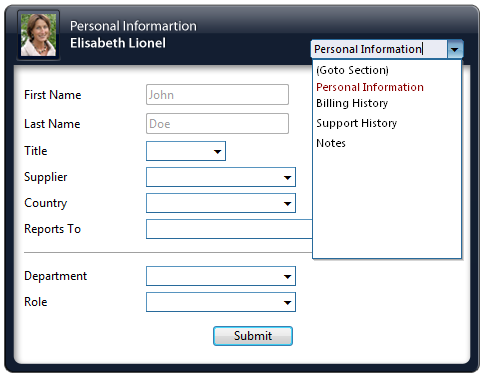
Notice that the selected row’s default style is lost after you defined a custom selected row style.
With Default Style Merging
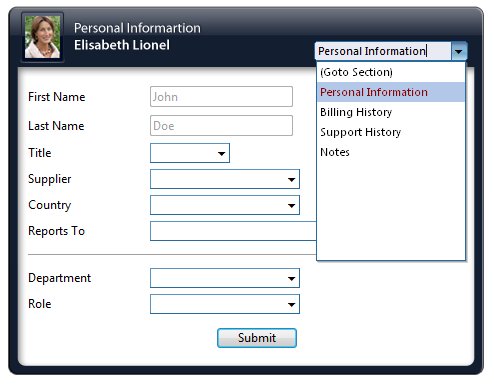
Notice that the selected row’s default style is perfectly merged with your custom selected style.





