WebCombo.NET V4.0 comes with much improved Layout Manager functionality to provide robust and rock-solid layout persistence mechanism. One of the most significant improvement in the new Layout Manager is its consistent and fast performance to persist into XML-based format. It can also load the XML Layout file in either Designer or programmatically. Previously, the Layout Manager produces Binary format which invokes some issues in compatibility between builds and major versions.
The other significant innovation in the new Layout Manager is the time-saving "OnTheFly Preview" feature. You no longer need to perform "Set-Save-Build" operations in order to see the reflected result, you can now simply click a button to see the real preview of a predefined or custom style using the current configured behaviors in the Preview Pane window.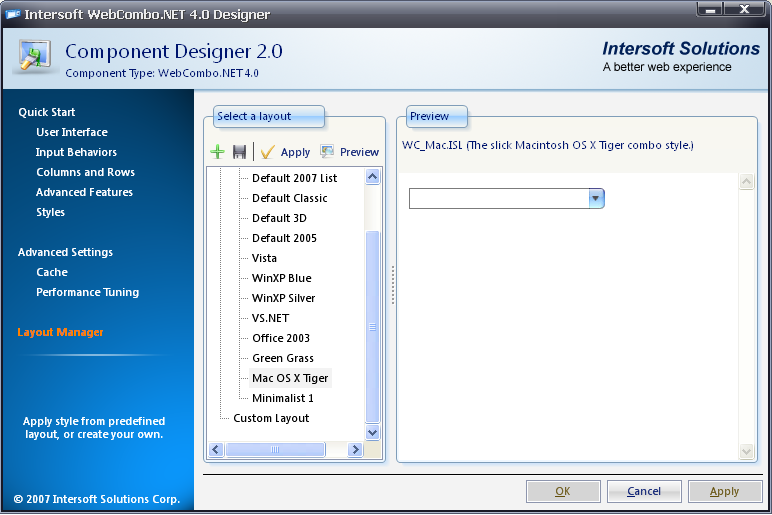
The new Layout Manager which now inherited from the WebUI.NET Framework exposes a function to persist Style-Only or StyleWithBehavior mode. The persistence architecture intelligently applies the defined styles and attributes existed in the Layout file while leaving other non-style-related properties as it is. The end goal for the feature is to be able to consistently and reliably persist and load layout flawlessly during both Design and Runtime. The Theme Architecture introduced by the Framework is using the same persistence architecture as well.
In This Section
How-to: Apply Predefined Layout






