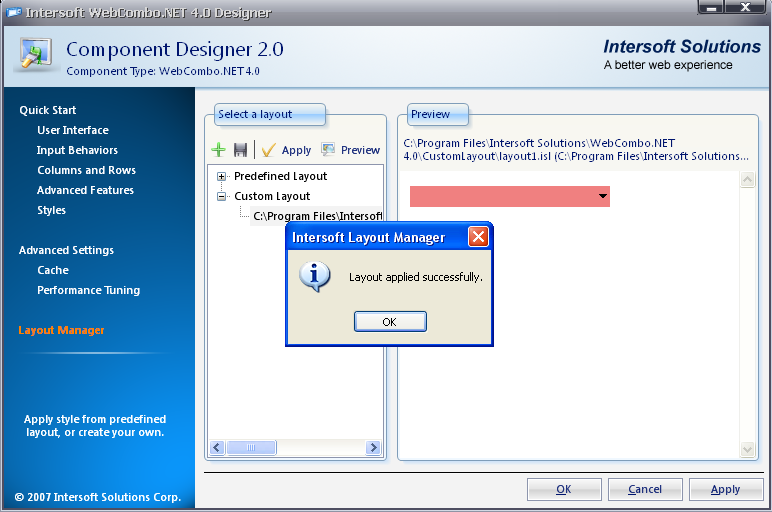Developers can easily apply their past saved layout which is retrieved from the *.isl file.
Here are step by step procedures:
- We are trying to apply our custom layout into the combo.
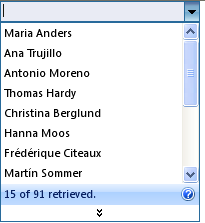
- In the Visual Studio.NET IDE, right-click an instance of WebCombo and choose WebCombo.NET Designer. Click on Layout Manager. When Layout Manager section is clicked, developers will be presented with below snapshot:
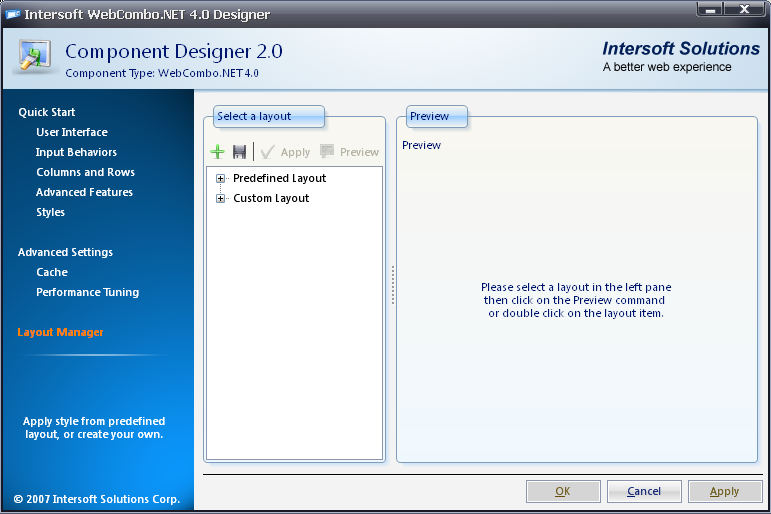
- Click the Add Layout button in order to add developers'custom layout into the Layout Manager. In this sample, we are retrieving layout1.isl into the Layout Manager. When it is succeed, the 'layout1.isl' should be listed in the Custom Layout part in the left pane.
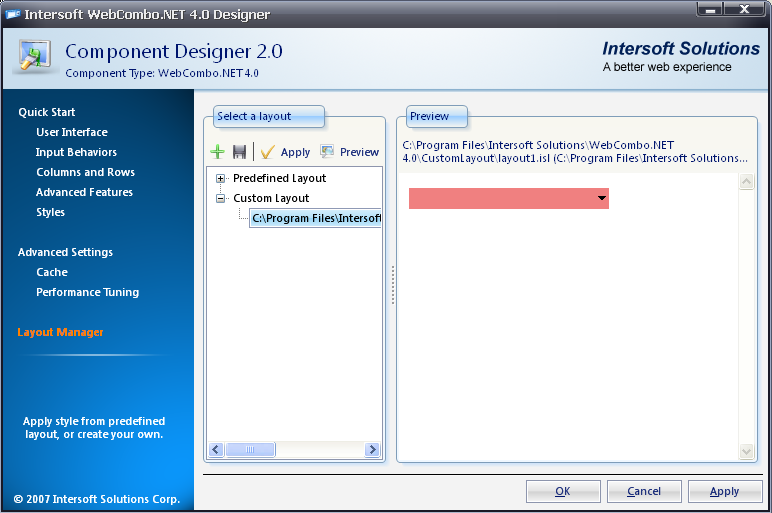
- Click the Apply button to apply the current layout.