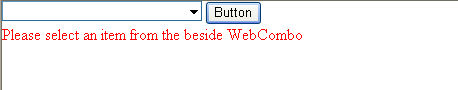WebCombo supports .NET's control validation, means that it is compatible with all Validators control such as RequiredFieldValidator. You can easily create a validation simply by dropping a validator control from toolbox into your webform and set its ControlToValidate property to the WebCombo object you want to validate.
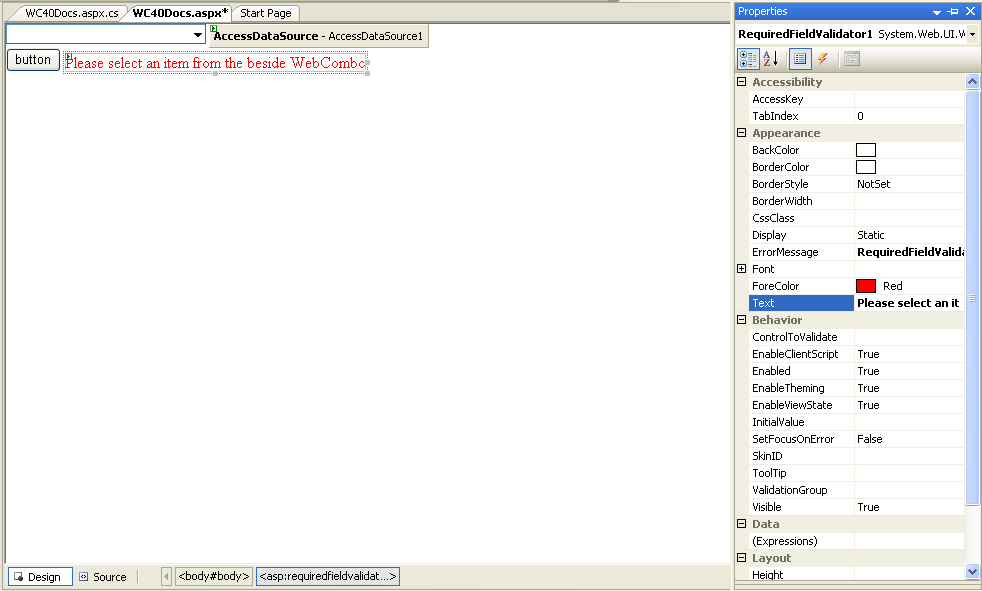
In This Section
How-to: Use RequiredFieldValidator to ensure the WebCombo cannot be empty
How-to: Implement WebCombo and RequiedFieldValidator in Web User Control