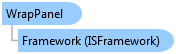
| Visual Basic (Declaration) | |
|---|---|
Public Class WrapPanel Inherits Intersoft.Client.Framework.ISPanel Implements IFramework, ILicensing | |
| Visual Basic (Usage) |  Copy Code Copy Code |
|---|---|
Dim instance As WrapPanel | |
| C# | |
|---|---|
public class WrapPanel : Intersoft.Client.Framework.ISPanel, IFramework, ILicensing | |
| Delphi | |
|---|---|
public class WrapPanel = class(Intersoft.Client.Framework.ISPanel, IFramework, ILicensing) | |
| JScript | |
|---|---|
public class WrapPanel extends Intersoft.Client.Framework.ISPanel implements IFramework, ILicensing | |
| Managed Extensions for C++ | |
|---|---|
public __gc class WrapPanel : public Intersoft.Client.Framework.ISPanel, IFramework, ILicensing | |
| C++/CLI | |
|---|---|
public ref class WrapPanel : public Intersoft.Client.Framework.ISPanel, IFramework, ILicensing | |
The following example demonstrates how to create a WrapPanel to display Button controls that wrap when they reach the edge of their container.
| XAML |  Copy Code Copy Code |
|---|---|
<Grid x:Name="LayoutRoot"> <Intersoft:WrapPanel Background="Orange" Width="200" Height="100"> <Button Width="200" Content="Button1"/> <Button Content="Button2" Width="80"/> <Button Content="Button3" Width="80"/> <Button Content="Button4" Width="80"/> </Intersoft:WrapPanel> </Grid> |
|
WrapPanel is used to position child elements in sequential position from left to right, breaking content to the next line when it reaches the edge of its parent container. Content can be oriented horizontally or vertically. WrapPanel is useful for simple flowing user interface (UI) scenarios. It can also be used to apply uniform sizing to all of its child elements.
Intersoft.Client.Framework.ISPanel
Intersoft.Client.UI.Controls.WrapPanel
Target Platforms: Windows 98, Windows NT 4.0, Windows Millennium Edition, Windows 2000, Windows XP Home Edition, Windows XP Professional, Windows Server 2003 family, Windows Vista, Windows Server 2008 family






