
Intersoft ClientUI Documentation
NumberOfGroups Property (UXScheduleView)

| Intersoft.Client.UI.ScheduleView Namespace > UXScheduleView Class : NumberOfGroups Property |
<CategoryAttribute("Common Properties")> Public Property NumberOfGroups As Integer
Dim instance As UXScheduleView Dim value As Integer instance.NumberOfGroups = value value = instance.NumberOfGroups
[CategoryAttribute("Common Properties")] public int NumberOfGroups {get; set;}
[CategoryAttribute("Common Properties")] public: property int NumberOfGroups { int get(); void set ( int value); }
Grouping data in UXScheduleView can make the schedule view look crowded and cluttered especially when you are displaying a lot of days in one view. To overcome this challenge, UXScheduleView limits the number of group item visible which can be customized through the NumberOfGroups property. You can then use the Next and Previous Group button at the top right of each view to navigate between groups.
| Group By |
Copy Code
|
|---|---|
<Intersoft:UXScheduleView DisplayDate="1/2/2012" NumberOfGroups="3" EventsSource="{Binding Events}" CategoriesSource="{Binding Categories}" ResourcesSource="{Binding Resources}" GroupBy="Resources"> <Intersoft:UXScheduleDayView/> <Intersoft:UXScheduleWorkWeekView IsActive="True"/> <Intersoft:UXScheduleWeekView/> <Intersoft:UXScheduleMonthView/> </Intersoft:UXScheduleView> |
|
The following figure shows the group navigation buttons.
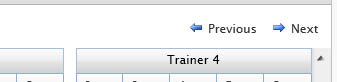
Target Platforms: Windows 7, Windows Vista SP1 or later, Windows XP SP3, Windows Server 2008 (Server Core not supported), Windows Server 2008 R2 (Server Core supported with SP1 or later), Windows Server 2003 SP2