
Intersoft ClientUI Documentation
CanUserOpenDocument Property (FlowDocumentViewerBase)

| Intersoft.Client.UI.DocumentViewers Namespace > FlowDocumentViewerBase Class : CanUserOpenDocument Property |
<CategoryAttribute("Common Properties")> Public Property CanUserOpenDocument As Boolean
Dim instance As FlowDocumentViewerBase Dim value As Boolean instance.CanUserOpenDocument = value value = instance.CanUserOpenDocument
[CategoryAttribute("Common Properties")] public bool CanUserOpenDocument {get; set;}
[CategoryAttribute("Common Properties")] public: property bool CanUserOpenDocument { bool get(); void set ( bool value); }
Type: Boolean
The default is False.
You can allow users to open a FlowDocument from local computer at runtime. You must display the Open command button by enabling CanUserOpenDocument property. To open a local FlowDocument, users click on the Open command button and select a document from the Open File dialog box such as shown in the following screenshot.
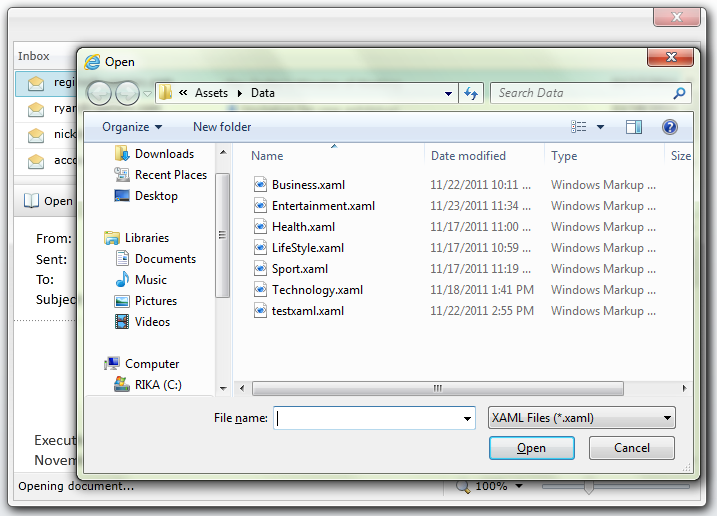
Target Platforms: Windows 7, Windows Vista SP1 or later, Windows XP SP3, Windows Server 2008 (Server Core not supported), Windows Server 2008 R2 (Server Core supported with SP1 or later), Windows Server 2003 SP2