

| Intersoft.Client.UI.Data Namespace : UXTreeListTreeColumn Class |
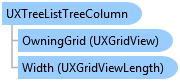
Public Class UXTreeListTreeColumn Inherits UXGridViewTextColumn
Dim instance As UXTreeListTreeColumn
public class UXTreeListTreeColumn : UXGridViewTextColumn
public ref class UXTreeListTreeColumn : public UXGridViewTextColumn
UXTreeListTreeColumn represents the tree column in UXTreeList which contains the expand and collapse button. UXTreeListTreeColumn derives from UXGridViewTextColumn, therefore you can utilize all the features available in UXGridViewTextColumn such as DisplayMode, TextAndImageRelation, CellTemplate, and CellEditTemplate.
| XAML |
Copy Code
|
|---|---|
<Intersoft:UXTreeList AutoGenerateColumns="False" IsBusy="{Binding IsBusy, Mode=TwoWay}" ItemsSource="{Binding Items}" IDBinding="{Binding EmployeeID}" ParentIDBinding="{Binding ReportsTo}"> <Intersoft:UXTreeList.Columns> <Intersoft:UXTreeListTreeColumn Header="Employee ID" Binding="{Binding EmployeeID}" ImageBinding="{Binding PhotoPath}" DisplayMode="Image" ImageHeight="64" ImageWidth="64"/> <Intersoft:UXGridViewTextColumn Header="First Name" Binding="{Binding FirstName}"/> <Intersoft:UXGridViewTextColumn Header="Last Name" Binding="{Binding LastName}"/> <Intersoft:UXGridViewTextColumn Header="Address" Binding="{Binding Address}"/> <Intersoft:UXGridViewTextColumn Header="Home Phone" Binding="{Binding HomePhone}"/> </Intersoft:UXTreeList.Columns> </Intersoft:UXTreeList> |
|
System.Object
System.Windows.DependencyObject
Intersoft.Client.UI.Data.UXGridViewColumn
Intersoft.Client.UI.Data.UXGridViewBoundColumn
Intersoft.Client.UI.Data.UXGridViewTextColumn
Intersoft.Client.UI.Data.UXTreeListTreeColumn
Target Platforms: Windows 7, Windows Vista SP1 or later, Windows XP SP3, Windows Server 2008 (Server Core not supported), Windows Server 2008 R2 (Server Core supported with SP1 or later), Windows Server 2003 SP2