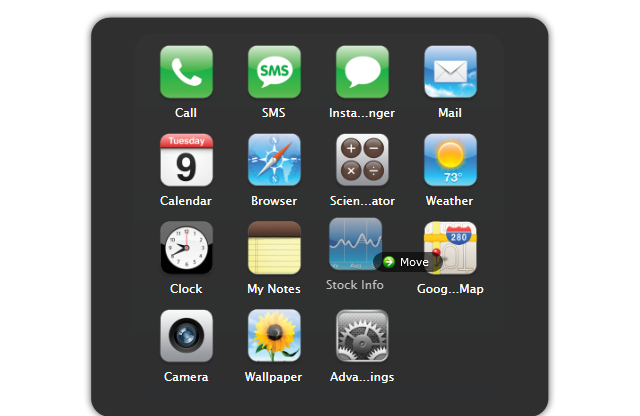| Namespace | Description |
|---|---|
| Intersoft.Client.UI.Controls.Interactivity | Contains drag-drog framework and interactivity library. |
The drag-drop framework in ClientUI provides a comprehensive library to easily add drag and drop capability to any UI Elements within Silverlight or WPF application.
Intersoft ClientUI provides advanced panels that include built-in drag and drop capability called interactive panels. The interactive panels include predefined visual hints and fluid user experience when an item is removed or dragged into to the panel.
With interactive panels, you can easily add interactivity features to an existing ItemsControl such as a ListBox. To learn more about how to make standard ListBox interactive using UXStackPanel, see How-to: Enable drag drop to standard ListBox using UXStackPanel. To learn more about drag-drop capability of these panels, see Drag-drop Framework Overview.
ClientUI includes two interactive panels that derived from UXPanel, such as listed below.