

| Intersoft.Client.UI.Aqua Namespace : UXStatusBarItem Class |
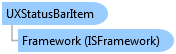
<DescriptionAttribute("Represents a status bar item that host any type of elements, which is generally used within UXStatusBar control.")> Public Class UXStatusBarItem Inherits Intersoft.Client.Framework.ISContentControl Implements Intersoft.Client.Framework.IControl, Intersoft.Client.Framework.IFramework, Intersoft.Client.Framework.ILicensing
Dim instance As UXStatusBarItem
[DescriptionAttribute("Represents a status bar item that host any type of elements, which is generally used within UXStatusBar control.")] public class UXStatusBarItem : Intersoft.Client.Framework.ISContentControl, Intersoft.Client.Framework.IControl, Intersoft.Client.Framework.IFramework, Intersoft.Client.Framework.ILicensing
[DescriptionAttribute("Represents a status bar item that host any type of elements, which is generally used within UXStatusBar control.")] public ref class UXStatusBarItem : public Intersoft.Client.Framework.ISContentControl, Intersoft.Client.Framework.IControl, Intersoft.Client.Framework.IFramework, Intersoft.Client.Framework.ILicensing
The UXStatusBarItem is a content control, this means that you can put any UI elements as the content of the UXStatusBarItem. To learn more about content control, see Content Controls Overview.
Often times, you may want to show one of the status bar item to fill the remaining space, particularly for the main status content that shows longer text. You can easily achieve this design by setting the IsFill property of the particular UXStatusBarItem to true, such as shown in the following example.
| XAML |
Copy Code
|
|---|---|
<Intersoft:UXStatusBar Intersoft:DockPanel.Dock="Bottom" Height="25"> <Intersoft:UXStatusBarItem Content="Document saved." IsFill="true"/> <Intersoft:UXSeparator/> <Intersoft:UXStatusBarItem Content="52 words" /> </Intersoft:UXStatusBar> |
|
 |
You can set the IsFill property to only one of the UXStatusBarItem in the UXStatusBar control. |
System.Object
System.Windows.DependencyObject
System.Windows.UIElement
System.Windows.FrameworkElement
System.Windows.Controls.Control
System.Windows.Controls.ContentControl
Intersoft.Client.Framework.ISContentControl
Intersoft.Client.UI.Aqua.UXStatusBarItem
Target Platforms: Windows 7, Windows Vista SP1 or later, Windows XP SP3, Windows Server 2008 (Server Core not supported), Windows Server 2008 R2 (Server Core supported with SP1 or later), Windows Server 2003 SP2