

| Intersoft.Client.UI.Aqua.UXInput Namespace > UXRangeSliderBar Class : SelectionStart Property |
<CategoryAttribute("Common Properties")> Public Property SelectionStart As Double
Dim instance As UXRangeSliderBar Dim value As Double instance.SelectionStart = value value = instance.SelectionStart
[CategoryAttribute("Common Properties")] public double SelectionStart {get; set;}
[CategoryAttribute("Common Properties")] public: property double SelectionStart { double get(); void set ( double value); }
Unlike UXSliderBar, UXRangeSliderBar uses two selection properties, SelectionStart and SelectionEnd, to indicate the selected range of values. By default, both properties are set to NaN, which means the range selection starts from the lowest possible value specified in Minimum property and ends at the highest possible value specified in Maximum property.
The following example shows how to define a simple UXRangeSliderBar in XAML.
| View |
Copy Code
|
|---|---|
<Intersoft:UXRangeSliderBar HandlesVisibility="Visible" TickPlacement="BottomRight" Minimum="10" Maximum="50" LargeChange="5" SmallChange="1" SelectionStart="20" SelectionEnd="40"/> |
|
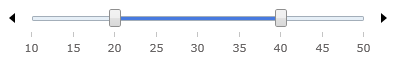
Target Platforms: Windows 7, Windows Vista SP1 or later, Windows XP SP3, Windows Server 2008 (Server Core not supported), Windows Server 2008 R2 (Server Core supported with SP1 or later), Windows Server 2003 SP2