

| Intersoft.Client.UI.Aqua.UXInput Namespace : UXClock Class |
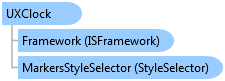
<TemplatePartAttribute(Name="SecondHand", Type=Intersoft.Client.UI.Aqua.UXInput.UXClockSecondHand)> <TemplatePartAttribute(Name="TimePresenter", Type=System.Windows.Controls.TextBlock)> <TemplatePartAttribute(Name="ClockSlider", Type=Intersoft.Client.UI.Aqua.UXInput.UXSliderBar)> <TemplatePartAttribute(Name="MarkersPresenter", Type=System.Windows.Controls.Canvas)> <TemplatePartAttribute(Name="ClockPresenter", Type=System.Windows.Controls.Grid)> <StyleTypedPropertyAttribute(Property="LongMarkerStyle", StyleTargetType=Intersoft.Client.UI.Aqua.UXInput.UXClockLongMarker)> <TemplatePartAttribute(Name="HourHand", Type=Intersoft.Client.UI.Aqua.UXInput.UXClockHourHand)> <TemplatePartAttribute(Name="AMPMDesignator", Type=System.Windows.Controls.Grid)> <StyleTypedPropertyAttribute(Property="ShortMarkerStyle", StyleTargetType=Intersoft.Client.UI.Aqua.UXInput.UXClockShortMarker)> <TemplatePartAttribute(Name="HandsPresenter", Type=System.Windows.Controls.Canvas)> <TemplatePartAttribute(Name="MinuteHand", Type=Intersoft.Client.UI.Aqua.UXInput.UXClockMinuteHand)> Public Class UXClock Inherits Intersoft.Client.Framework.ISControl Implements Intersoft.Client.Framework.IControl, Intersoft.Client.Framework.IFramework, Intersoft.Client.Framework.ILicensing
Dim instance As UXClock
[TemplatePartAttribute(Name="SecondHand", Type=Intersoft.Client.UI.Aqua.UXInput.UXClockSecondHand)] [TemplatePartAttribute(Name="TimePresenter", Type=System.Windows.Controls.TextBlock)] [TemplatePartAttribute(Name="ClockSlider", Type=Intersoft.Client.UI.Aqua.UXInput.UXSliderBar)] [TemplatePartAttribute(Name="MarkersPresenter", Type=System.Windows.Controls.Canvas)] [TemplatePartAttribute(Name="ClockPresenter", Type=System.Windows.Controls.Grid)] [StyleTypedPropertyAttribute(Property="LongMarkerStyle", StyleTargetType=Intersoft.Client.UI.Aqua.UXInput.UXClockLongMarker)] [TemplatePartAttribute(Name="HourHand", Type=Intersoft.Client.UI.Aqua.UXInput.UXClockHourHand)] [TemplatePartAttribute(Name="AMPMDesignator", Type=System.Windows.Controls.Grid)] [StyleTypedPropertyAttribute(Property="ShortMarkerStyle", StyleTargetType=Intersoft.Client.UI.Aqua.UXInput.UXClockShortMarker)] [TemplatePartAttribute(Name="HandsPresenter", Type=System.Windows.Controls.Canvas)] [TemplatePartAttribute(Name="MinuteHand", Type=Intersoft.Client.UI.Aqua.UXInput.UXClockMinuteHand)] public class UXClock : Intersoft.Client.Framework.ISControl, Intersoft.Client.Framework.IControl, Intersoft.Client.Framework.IFramework, Intersoft.Client.Framework.ILicensing
[TemplatePartAttribute(Name="SecondHand", Type=Intersoft.Client.UI.Aqua.UXInput.UXClockSecondHand)] [TemplatePartAttribute(Name="TimePresenter", Type=System.Windows.Controls.TextBlock)] [TemplatePartAttribute(Name="ClockSlider", Type=Intersoft.Client.UI.Aqua.UXInput.UXSliderBar)] [TemplatePartAttribute(Name="MarkersPresenter", Type=System.Windows.Controls.Canvas)] [TemplatePartAttribute(Name="ClockPresenter", Type=System.Windows.Controls.Grid)] [StyleTypedPropertyAttribute(Property="LongMarkerStyle", StyleTargetType=Intersoft.Client.UI.Aqua.UXInput.UXClockLongMarker)] [TemplatePartAttribute(Name="HourHand", Type=Intersoft.Client.UI.Aqua.UXInput.UXClockHourHand)] [TemplatePartAttribute(Name="AMPMDesignator", Type=System.Windows.Controls.Grid)] [StyleTypedPropertyAttribute(Property="ShortMarkerStyle", StyleTargetType=Intersoft.Client.UI.Aqua.UXInput.UXClockShortMarker)] [TemplatePartAttribute(Name="HandsPresenter", Type=System.Windows.Controls.Canvas)] [TemplatePartAttribute(Name="MinuteHand", Type=Intersoft.Client.UI.Aqua.UXInput.UXClockMinuteHand)] public ref class UXClock : public Intersoft.Client.Framework.ISControl, Intersoft.Client.Framework.IControl, Intersoft.Client.Framework.IFramework, Intersoft.Client.Framework.ILicensing
UXClock is a lightweight analog clock control to display and edit time. UXClock uses UXClockHourHand, UXClockMinuteHand, and UXClockSecondHand to display the time and also edit the time. These hands can be drag and drop to change the time represented by UXClock.
You can use Value property to set the initial time in UXClock. UXClock will process the time part of the Value property to display the time.
| View |
Copy Code
|
|---|---|
<Intersoft:UXClock x:Name="uxClock1" Value="12/21/2010 10:10:0"/> |
|

System.Object
System.Windows.DependencyObject
System.Windows.UIElement
System.Windows.FrameworkElement
System.Windows.Controls.Control
Intersoft.Client.Framework.ISControl
Intersoft.Client.UI.Aqua.UXInput.UXClock
Target Platforms: Windows 7, Windows Vista SP1 or later, Windows XP SP3, Windows Server 2008 (Server Core not supported), Windows Server 2008 R2 (Server Core supported with SP1 or later), Windows Server 2003 SP2