

| Intersoft.Client.UI.Aqua.UXInput Namespace : DateTimeCommands Class |
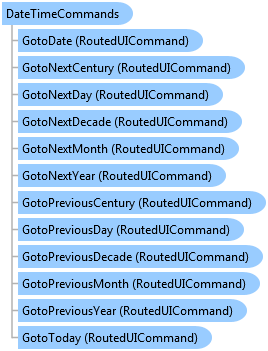
Public Class DateTimeCommands
Dim instance As DateTimeCommands
public class DateTimeCommands
public ref class DateTimeCommands
UXCalendar is included with predefined commands for navigation which integrated in DateTimeCommands that you can use in your application. To learn about using commands in your application, see Commanding Overview.
The following are built-in commands that related to date time operation. You can use these commands to navigate to specific date based on each command charactersitic.
| Commands | Description |
|---|---|
| GotoDate | Command action to navigate to a certain date. |
| GotoToday | Command action to navigate to today date. |
| GotoNextDay | Command action to navigate to next day. |
| GotoNextMonth | Command action to navigate to next month. |
| GotoNextYear | Command action to navigate to next year. |
| GotoNextDecade | Command action to navigate to next decade. |
| GotoNextCentury | Command action to navigate to next century. |
| GotoPreviousDay | Command action to navigate to previous day. |
| GotoPreviousMonth | Command action to navigate to previous month. |
| GotoPreviousYear | Command action to navigate to previous year. |
| GotoPreviousDecade | Command action to navigate to previous decade. |
| GotoPreviousCentury | Command action to navigate to previous century. |
The following code shows how to use GotoDate and GotoToday command as UXCalendar navigation using UXButton.
| XAML |
Copy Code
|
|---|---|
<UserControl xmlns:Intersoft="http://intersoft.clientui.com/schemas" x:Class="SilverlightApplication4.UXCalendarDateTimeCommand" xmlns="http://schemas.microsoft.com/winfx/2006/xaml/presentation" xmlns:x="http://schemas.microsoft.com/winfx/2006/xaml" xmlns:d="http://schemas.microsoft.com/expression/blend/2008" xmlns:mc="http://schemas.openxmlformats.org/markup-compatibility/2006" xmlns:intersoft="clr-namespace:Intersoft.Client.UI.Aqua.UXInput;assembly=Intersoft.Client.UI.Aqua.UXInput" mc:Ignorable="d" d:DesignHeight="300" d:DesignWidth="400"> <Grid x:Name="LayoutRoot" Background="White"> <StackPanel Orientation="Vertical" HorizontalAlignment="Center"> <Intersoft:UXCalendar DisplayDate="1/1/2010" x:Name="UXCalendar1" HorizontalAlignment="Center" CalendarTodayVisibility="Collapsed"> </Intersoft:UXCalendar> <StackPanel Orientation="Vertical"> <TextBlock Text="Special Date:" /> <Intersoft:UXButton Command="intersoft:DateTimeCommands.GotoToday" CommandTarget="{Binding ElementName=UXCalendar1}" Content="Goto Today" Height="23" Width="150" Margin="5,5"/> <Intersoft:UXButton Command="intersoft:DateTimeCommands.GotoDate" CommandParameter="12/25/2010" CommandTarget="{Binding ElementName=UXCalendar1}" Content="Goto Christmas" Height="23" Width="150" Margin="5,5"/> </StackPanel> </StackPanel> </Grid> </UserControl> |
|
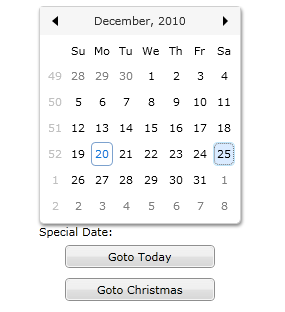
System.Object
Intersoft.Client.UI.Aqua.UXInput.DateTimeCommands
Target Platforms: Windows 7, Windows Vista SP1 or later, Windows XP SP3, Windows Server 2008 (Server Core not supported), Windows Server 2008 R2 (Server Core supported with SP1 or later), Windows Server 2003 SP2