
Intersoft ClientUI Documentation
ZoomBoundaryMode Property

| Intersoft.Client.UI.Aqua.UXDock Namespace > UXDock Class : ZoomBoundaryMode Property |
<CategoryAttribute("Zoom Boundary")> Public Property ZoomBoundaryMode As ZoomBoundaryMode
Dim instance As UXDock Dim value As ZoomBoundaryMode instance.ZoomBoundaryMode = value value = instance.ZoomBoundaryMode
[CategoryAttribute("Zoom Boundary")] public ZoomBoundaryMode ZoomBoundaryMode {get; set;}
[CategoryAttribute("Zoom Boundary")] public: property ZoomBoundaryMode ZoomBoundaryMode { ZoomBoundaryMode get(); void set ( ZoomBoundaryMode value); }
Zooming Effect of UXDock is determined by the following properties.
 |
MagnifiedSize should never have lower value than ButtonSize. |
| XAML |
Copy Code
|
|---|---|
<Intersoft:UXDock ButtonSize="50" MagnifiedSize="125" ZoomEffect="2"> <Intersoft:UXDockButton Text="Home" Icon="Home.png"/> <Intersoft:UXDockButton Text="Clock" Icon="Clock.png"/> <Intersoft:UXDockButton Text="Picture" Icon="Picture.png"/> <Intersoft:UXDockButton Text="Mail" Icon="Mail.png"/> <Intersoft:UXDockSeparator/> <Intersoft:UXDockButton Text="Document" Icon="Document.png" StackMode="GridStyle"> <Intersoft:UXStackItem Text="Video" Icon="Video.png"/> <Intersoft:UXStackItem Text="Photo" Icon="Photo.png"/> <Intersoft:UXStackItem Text="Music" Icon="Mp3.png"/> <Intersoft:UXStackItem Text="Text" Icon="Text.png"/> </Intersoft:UXDockButton> </Intersoft:UXDock> |
|

There are also three types of ZoomBoundaryMode.
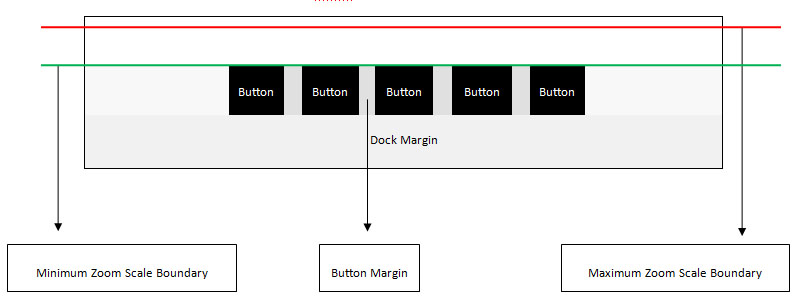
Target Platforms: Windows 7, Windows Vista SP1 or later, Windows XP SP3, Windows Server 2008 (Server Core not supported), Windows Server 2008 R2 (Server Core supported with SP1 or later), Windows Server 2003 SP2