

| Intersoft.Client.UI.Aqua.UXCollection Namespace : UXNavigationPane Class |
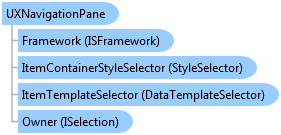
<TemplatePartAttribute(Name="DropDownButtonElement", Type=System.Windows.Controls.Border)> <TemplatePartAttribute(Name="ItemPresenterElement", Type=System.Windows.Controls.ItemsPresenter)> <TemplatePartAttribute(Name="PopupContentElement", Type=System.Windows.Controls.ContentControl)> <TemplatePartAttribute(Name="NavigationPaneButtonElement", Type=System.Windows.Controls.Border)> <StyleTypedPropertyAttribute(Property="ItemContainerStyle", StyleTargetType=Intersoft.Client.UI.Aqua.UXCollection.UXNavigationPaneItem)> <StyleTypedPropertyAttribute(Property="DropDownButtonStyle", StyleTargetType=Intersoft.Client.UI.Aqua.UXDropDownButton)> <TemplatePartAttribute(Name="FooterBorderElement", Type=System.Windows.Controls.Border)> <TemplateVisualStateAttribute(Name="Collapsed", GroupName="ExpandStateGroup")> <TemplatePartAttribute(Name="RootElement", Type=System.Windows.Controls.Grid)> <TemplatePartAttribute(Name="OverflowPanelElement", Type=System.Windows.Controls.StackPanel)> <TemplateVisualStateAttribute(GroupName="ExpandStateGroup", Name="Expand")> <DescriptionAttribute("Represents a fluid navigation control that contains multiple items which share the same space on the screen.")> <TemplatePartAttribute(Name="ThumbElement", Type=Intersoft.Client.UI.Controls.UXThumb)> <TemplatePartAttribute(Name="Panel", Type=Intersoft.Client.UI.Aqua.UXOverflowStackPanel)> <TemplatePartAttribute(Name="ItemsElement", Type=System.Windows.Controls.Grid)> <TemplatePartAttribute(Name="ContentElement", Type=System.Windows.Controls.ContentControl)> Public Class UXNavigationPane Inherits Intersoft.Client.Framework.ISHeaderedSelectionControl Implements Intersoft.Client.Framework.IControl, Intersoft.Client.Framework.IFramework, Intersoft.Client.Framework.IItemsControl, Intersoft.Client.Framework.ILicensing, Intersoft.Client.Framework.ISelection, Intersoft.Client.Framework.ISelectionItem
Dim instance As UXNavigationPane
[TemplatePartAttribute(Name="DropDownButtonElement", Type=System.Windows.Controls.Border)] [TemplatePartAttribute(Name="ItemPresenterElement", Type=System.Windows.Controls.ItemsPresenter)] [TemplatePartAttribute(Name="PopupContentElement", Type=System.Windows.Controls.ContentControl)] [TemplatePartAttribute(Name="NavigationPaneButtonElement", Type=System.Windows.Controls.Border)] [StyleTypedPropertyAttribute(Property="ItemContainerStyle", StyleTargetType=Intersoft.Client.UI.Aqua.UXCollection.UXNavigationPaneItem)] [StyleTypedPropertyAttribute(Property="DropDownButtonStyle", StyleTargetType=Intersoft.Client.UI.Aqua.UXDropDownButton)] [TemplatePartAttribute(Name="FooterBorderElement", Type=System.Windows.Controls.Border)] [TemplateVisualStateAttribute(Name="Collapsed", GroupName="ExpandStateGroup")] [TemplatePartAttribute(Name="RootElement", Type=System.Windows.Controls.Grid)] [TemplatePartAttribute(Name="OverflowPanelElement", Type=System.Windows.Controls.StackPanel)] [TemplateVisualStateAttribute(GroupName="ExpandStateGroup", Name="Expand")] [DescriptionAttribute("Represents a fluid navigation control that contains multiple items which share the same space on the screen.")] [TemplatePartAttribute(Name="ThumbElement", Type=Intersoft.Client.UI.Controls.UXThumb)] [TemplatePartAttribute(Name="Panel", Type=Intersoft.Client.UI.Aqua.UXOverflowStackPanel)] [TemplatePartAttribute(Name="ItemsElement", Type=System.Windows.Controls.Grid)] [TemplatePartAttribute(Name="ContentElement", Type=System.Windows.Controls.ContentControl)] public class UXNavigationPane : Intersoft.Client.Framework.ISHeaderedSelectionControl, Intersoft.Client.Framework.IControl, Intersoft.Client.Framework.IFramework, Intersoft.Client.Framework.IItemsControl, Intersoft.Client.Framework.ILicensing, Intersoft.Client.Framework.ISelection, Intersoft.Client.Framework.ISelectionItem
[TemplatePartAttribute(Name="DropDownButtonElement", Type=System.Windows.Controls.Border)] [TemplatePartAttribute(Name="ItemPresenterElement", Type=System.Windows.Controls.ItemsPresenter)] [TemplatePartAttribute(Name="PopupContentElement", Type=System.Windows.Controls.ContentControl)] [TemplatePartAttribute(Name="NavigationPaneButtonElement", Type=System.Windows.Controls.Border)] [StyleTypedPropertyAttribute(Property="ItemContainerStyle", StyleTargetType=Intersoft.Client.UI.Aqua.UXCollection.UXNavigationPaneItem)] [StyleTypedPropertyAttribute(Property="DropDownButtonStyle", StyleTargetType=Intersoft.Client.UI.Aqua.UXDropDownButton)] [TemplatePartAttribute(Name="FooterBorderElement", Type=System.Windows.Controls.Border)] [TemplateVisualStateAttribute(Name="Collapsed", GroupName="ExpandStateGroup")] [TemplatePartAttribute(Name="RootElement", Type=System.Windows.Controls.Grid)] [TemplatePartAttribute(Name="OverflowPanelElement", Type=System.Windows.Controls.StackPanel)] [TemplateVisualStateAttribute(GroupName="ExpandStateGroup", Name="Expand")] [DescriptionAttribute("Represents a fluid navigation control that contains multiple items which share the same space on the screen.")] [TemplatePartAttribute(Name="ThumbElement", Type=Intersoft.Client.UI.Controls.UXThumb)] [TemplatePartAttribute(Name="Panel", Type=Intersoft.Client.UI.Aqua.UXOverflowStackPanel)] [TemplatePartAttribute(Name="ItemsElement", Type=System.Windows.Controls.Grid)] [TemplatePartAttribute(Name="ContentElement", Type=System.Windows.Controls.ContentControl)] public ref class UXNavigationPane : public Intersoft.Client.Framework.ISHeaderedSelectionControl, Intersoft.Client.Framework.IControl, Intersoft.Client.Framework.IFramework, Intersoft.Client.Framework.IItemsControl, Intersoft.Client.Framework.ILicensing, Intersoft.Client.Framework.ISelection, Intersoft.Client.Framework.ISelectionItem
The following example shows a simple UXNavigationPane with five items.
| XAML |
Copy Code
|
|---|---|
<Intersoft:UXNavigationPane Width="250" SelectedIndex="0" VisibleItemCount="3"> <Intersoft:UXNavigationPaneItem Header="Mail" DisplayMode="ContentAndImage" Icon="/SLNavigationPane;component/images/Outlook/Mail.png"> <Grid> <TextBlock Text="Mail" /> </Grid> </Intersoft:UXNavigationPaneItem> <Intersoft:UXNavigationPaneItem Header="Calendar" DisplayMode="ContentAndImage" Icon="/SLNavigationPane;component/images/Outlook/Calendar.png"> <Grid> <TextBlock Text="Calendar" /> </Grid> </Intersoft:UXNavigationPaneItem> <Intersoft:UXNavigationPaneItem Header="Contacts" DisplayMode="ContentAndImage" Icon="/SLNavigationPane;component/images/Outlook/Contact.png"> <Grid> <TextBlock Text="Contacts" /> </Grid> </Intersoft:UXNavigationPaneItem> <Intersoft:UXNavigationPaneItem Header="Tasks" DisplayMode="ContentAndImage" Icon="/SLNavigationPane;component/images/Outlook/Tasks.png"> <Grid> <TextBlock Text="Tasks" /> </Grid> </Intersoft:UXNavigationPaneItem> <Intersoft:UXNavigationPaneItem Header="Notes" DisplayMode="ContentAndImage" Icon="/SLNavigationPane;component/images/Outlook/Notes.png"> <Grid> <TextBlock Text="Notes" /> </Grid> </Intersoft:UXNavigationPaneItem> </Intersoft:UXNavigationPane> |
|
System.Object
System.Windows.DependencyObject
System.Windows.UIElement
System.Windows.FrameworkElement
System.Windows.Controls.Control
System.Windows.Controls.ItemsControl
Intersoft.Client.Framework.HeaderedItemsControl
Intersoft.Client.Framework.ISHeaderedItemsControl
Intersoft.Client.Framework.ISHeaderedSelectionControl
Intersoft.Client.UI.Aqua.UXCollection.UXNavigationPane
Target Platforms: Windows 7, Windows Vista SP1 or later, Windows XP SP3, Windows Server 2008 (Server Core not supported), Windows Server 2008 R2 (Server Core supported with SP1 or later), Windows Server 2003 SP2