

| Intersoft.Client.Framework Namespace : UXShell Class |
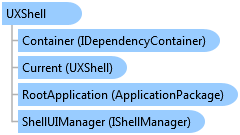
Public Class UXShell Inherits System.Windows.DependencyObject
Dim instance As UXShell
public class UXShell : System.Windows.DependencyObject
public ref class UXShell : public System.Windows.DependencyObject
At the center of the ClientUI Application Framework is the UXShell class, which acts as the container for the applications in a composite application, as well as providing a number of application services such as lifetime management, authentication, navigation, windowing and more.
You can think of UXShell as a bootstrapper or lightweight launcher without visual interface, which manages a host of applications that can be downloaded on demand from the web, then install and launch them as requested. The solid architecture of UXShell enables you to design rich applications that consistently run in very minimum load time, even in relatively large business applications. The benefits of the shell architecture are explained later in this topic.
A ClientUI application is mapped to an ApplicationPackage which is typically deployed as a .xap file. Using UXShell, you can create a composite application that runs multiple ClientUI applications. An external ClientUI application will be seamlessly loaded and presented to the user interface as if the application were in the same project with the root application.
The following illustration shows a high level overview of a composite application built with UXShell and the class library provided in ClientUI Application Framework.

As seen in the above illustration, a UXShell hosts multiple applications which are defined in the Applications property of the shell. The ApplicationPackage that represents a ClientUI application, which was illustrated in the previous section, is used in the above illustration to show its relationship with UXShell. You can programmatically add a new ApplicationPackage in code, or automatically map them in the high-level application services.
For more information about ClientUI application framework and the basics of shell concept, see Application Framework Overview.
System.Object
System.Windows.DependencyObject
Intersoft.Client.Framework.UXShell
Target Platforms: Windows 7, Windows Vista SP1 or later, Windows XP SP3, Windows Server 2008 (Server Core not supported), Windows Server 2008 R2 (Server Core supported with SP1 or later), Windows Server 2003 SP2