

| Intersoft.Client.Documents Namespace > Table Class : InsideVerticalBorderStyle Property |
Public Property InsideVerticalBorderStyle As BorderLineStyle
Dim instance As Table Dim value As BorderLineStyle instance.InsideVerticalBorderStyle = value value = instance.InsideVerticalBorderStyle
public BorderLineStyle InsideVerticalBorderStyle {get; set;}
public: property BorderLineStyle InsideVerticalBorderStyle { BorderLineStyle get(); void set ( BorderLineStyle value); }
Besides the left, top, right, and bottom individual border formatting, you can specify inside horizontal and inside vertical border formatting in Table level. When inside horizontal and inside vertical border formatting are specified, it will be used as the border format applied to the horizontal and vertical border of all TableCell elements in the Table. To specify these, simply set these additional border properties, InsideHorizontalBorderBrush, InsideHorizontalBorderStyle, InsideHorizontalBorderThickness, InsideVerticalBorderBrush, InsideVerticalBorderStyle, and InsideVerticalBorderThickness.
| XAML |
Copy Code
|
|---|---|
<Intersoft:FlowDocument> <Intersoft:Table CellSpacing="5" CellPadding="5" TextAlignment="Center" LeftBorderBrush="Goldenrod" TopBorderBrush="Goldenrod" RightBorderBrush="Goldenrod" BottomBorderBrush="Goldenrod" InsideHorizontalBorderBrush="PeachPuff" InsideHorizontalBorderStyle="DashSmallGap" InsideHorizontalBorderThickness="2" InsideVerticalBorderBrush="PeachPuff" InsideVerticalBorderStyle="DashSmallGap" InsideVerticalBorderThickness="2" BorderThickness="2"> <Intersoft:Table.Columns> <Intersoft:TableColumn Width="50"/> <Intersoft:TableColumn Width="150"/> <Intersoft:TableColumn Width="150"/> </Intersoft:Table.Columns> <Intersoft:TableRowGroup> <Intersoft:TableRow> <Intersoft:TableCell> <Intersoft:Paragraph> <Intersoft:Run> No. </Intersoft:Run> </Intersoft:Paragraph> </Intersoft:TableCell> <Intersoft:TableCell> <Intersoft:Paragraph> <Intersoft:Run> Employee Name </Intersoft:Run> </Intersoft:Paragraph> </Intersoft:TableCell> <Intersoft:TableCell> <Intersoft:Paragraph> <Intersoft:Run> Title </Intersoft:Run> </Intersoft:Paragraph> </Intersoft:TableCell> </Intersoft:TableRow> </Intersoft:TableRowGroup> <Intersoft:TableRowGroup> <Intersoft:TableRow> <Intersoft:TableCell> <Intersoft:Paragraph> <Intersoft:Run> 1. </Intersoft:Run> </Intersoft:Paragraph> </Intersoft:TableCell> <Intersoft:TableCell> <Intersoft:Paragraph> <Intersoft:Run> Johanna Woods </Intersoft:Run> </Intersoft:Paragraph> </Intersoft:TableCell> <Intersoft:TableCell> <Intersoft:Paragraph> <Intersoft:Run> Sales Member </Intersoft:Run> </Intersoft:Paragraph> </Intersoft:TableCell> </Intersoft:TableRow> <Intersoft:TableRow> <Intersoft:TableCell> <Intersoft:Paragraph> <Intersoft:Run> 2. </Intersoft:Run> </Intersoft:Paragraph> </Intersoft:TableCell> <Intersoft:TableCell> <Intersoft:Paragraph> <Intersoft:Run> Andrew Smith </Intersoft:Run> </Intersoft:Paragraph> </Intersoft:TableCell> <Intersoft:TableCell> <Intersoft:Paragraph> <Intersoft:Run> Technical Support </Intersoft:Run> </Intersoft:Paragraph> </Intersoft:TableCell> </Intersoft:TableRow> </Intersoft:TableRowGroup> </Intersoft:Table> </Intersoft:FlowDocument> |
|
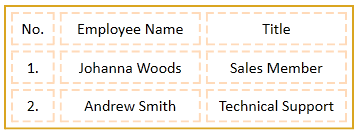
Target Platforms: Windows 7, Windows Vista SP1 or later, Windows XP SP3, Windows Server 2008 (Server Core not supported), Windows Server 2008 R2 (Server Core supported with SP1 or later), Windows Server 2003 SP2