

| Intersoft.Client.Documents Namespace > TableRowGroup Class : MinHeight Property |
Public Property MinHeight As Double
Dim instance As TableRowGroup Dim value As Double instance.MinHeight = value value = instance.MinHeight
public double MinHeight {get; set;}
TableRowGroup element provides a way to arbitrarily group rows within a table; every row in a table must belong to a row grouping. Rows within a row group often share a common intent, and may be styled as a group. A common use for row groupings is to separate special-purpose rows, such as a title, header, and footer rows, from the primary content contained by the table.
| XAML |
Copy Code
|
|---|---|
<Intersoft:FlowDocument> <Intersoft:Table CellSpacing="0" Margin="20" CellPadding="5" Borders="1,Single,#FFC5C5C5"> <Intersoft:Table.Columns> <Intersoft:TableColumn Width="*"/> <Intersoft:TableColumn Width="1.5*"/> <Intersoft:TableColumn Width="1.5*"/> </Intersoft:Table.Columns> <Intersoft:TableRowGroup Background="#FF5C0558" Foreground="#FFFFFFFF"> <Intersoft:TableRow> <Intersoft:TableCell ColumnSpan="3"> <Intersoft:Paragraph> <Intersoft:Run> Text Input </Intersoft:Run> </Intersoft:Paragraph> </Intersoft:TableCell> </Intersoft:TableRow> </Intersoft:TableRowGroup> <Intersoft:TableRowGroup Background="#FFF7EDF7"> <Intersoft:TableRow> <Intersoft:TableCell> <Intersoft:Paragraph> <Intersoft:Run> UXTextBox </Intersoft:Run> </Intersoft:Paragraph> </Intersoft:TableCell> <Intersoft:TableCell> <Intersoft:List Margin="5 0" MarkerOffset="10" MarkerStyle="Circle"> <Intersoft:ListItem> <Intersoft:Paragraph> <Intersoft:Run> Watermark Text </Intersoft:Run> </Intersoft:Paragraph> </Intersoft:ListItem> <Intersoft:ListItem> <Intersoft:Paragraph> <Intersoft:Run> Clear Error Validation </Intersoft:Run> </Intersoft:Paragraph> </Intersoft:ListItem> </Intersoft:List> </Intersoft:TableCell> <Intersoft:TableCell> <Intersoft:List Margin="5 0" MarkerOffset="10" MarkerStyle="Circle"> <Intersoft:ListItem> <Intersoft:Paragraph> <Intersoft:Run> Support Routed Events </Intersoft:Run> </Intersoft:Paragraph> </Intersoft:ListItem> <Intersoft:ListItem> <Intersoft:Paragraph> <Intersoft:Run> Customizable Appearance </Intersoft:Run> </Intersoft:Paragraph> </Intersoft:ListItem> </Intersoft:List> </Intersoft:TableCell> </Intersoft:TableRow> <Intersoft:TableRow> <Intersoft:TableCell> <Intersoft:Paragraph> <Intersoft:Run> UXPasswordBox </Intersoft:Run> </Intersoft:Paragraph> </Intersoft:TableCell> <Intersoft:TableCell> <Intersoft:List Margin="5 0" MarkerOffset="10" MarkerStyle="Circle"> <Intersoft:ListItem> <Intersoft:Paragraph> <Intersoft:Run> Watermark Text </Intersoft:Run> </Intersoft:Paragraph> </Intersoft:ListItem> <Intersoft:ListItem> <Intersoft:Paragraph> <Intersoft:Run> Automatic Masking </Intersoft:Run> </Intersoft:Paragraph> </Intersoft:ListItem> </Intersoft:List> </Intersoft:TableCell> <Intersoft:TableCell> <Intersoft:List Margin="5 0" MarkerOffset="10" MarkerStyle="Circle"> <Intersoft:ListItem> <Intersoft:Paragraph> <Intersoft:Run> Clear Error Validation </Intersoft:Run> </Intersoft:Paragraph> </Intersoft:ListItem> <Intersoft:ListItem> <Intersoft:Paragraph> <Intersoft:Run> Customizable Appearance </Intersoft:Run> </Intersoft:Paragraph> </Intersoft:ListItem> </Intersoft:List> </Intersoft:TableCell> </Intersoft:TableRow> </Intersoft:TableRowGroup> </Intersoft:Table> </Intersoft:FlowDocument> |
|
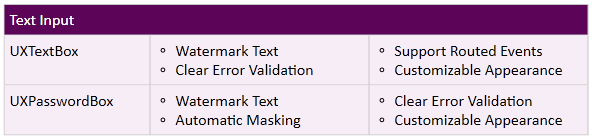
In the above code, the first TableRowGroup is styled as a group row, while the next one is styled as a common row. Note that the formatting styles are applied in TableRowGroup level.
You can specify Height, MinHeight, and MaxHeight in TableRowGroup and TableRow elements. When these properties are configured in TableRowGroup, it will be applied to all rows contained in the row group. When a specific height is specified in TableRow, the content will be clipped if it exceeds the specified height.
Target Platforms: Windows 7, Windows Vista SP1 or later, Windows XP SP3, Windows Server 2008 (Server Core not supported), Windows Server 2008 R2 (Server Core supported with SP1 or later), Windows Server 2003 SP2