

| Intersoft.Client.Documents Namespace : Span Class |

<ContentPropertyAttribute("Inlines")> Public Class Span Inherits Inline
Dim instance As Span
[ContentPropertyAttribute("Inlines")] public class Span : Inline
[ContentPropertyAttribute("Inlines")] public ref class Span : public Inline
Span groups other inline content elements together. Span is useful for applying common attributes to a group of inline elements, such as the same font attributes to multiple Run elements. Span is used in a similar manner to the <SPAN> tag in HTML.
| XAML |
Copy Code
|
|---|---|
<Intersoft:FlowDocument> <Intersoft:Paragraph> <Intersoft:Span Foreground="DodgerBlue"> <Intersoft:Run Text="lorem ipsum dolor sit amet, "/> <Intersoft:Underline> <Intersoft:Run> consectetur adipisicing elit </Intersoft:Run> </Intersoft:Underline> <Intersoft:Run Text=", sed do eiusmod tempor incididunt ut labore et dolore magna aliqua."/> </Intersoft:Span> </Intersoft:Paragraph> </Intersoft:FlowDocument> |
|
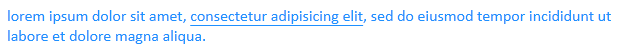
The Inline elements that are inherited from Span are Bold, Italic, Underline, and Hyperlink.
System.Object
System.Windows.DependencyObject
Intersoft.Client.Documents.TextElement
Intersoft.Client.Documents.Inline
Intersoft.Client.Documents.Span
Intersoft.Client.Documents.Bold
Intersoft.Client.Documents.Hyperlink
Intersoft.Client.Documents.Italic
Intersoft.Client.Documents.Underline
Target Platforms: Windows 7, Windows Vista SP1 or later, Windows XP SP3, Windows Server 2008 (Server Core not supported), Windows Server 2008 R2 (Server Core supported with SP1 or later), Windows Server 2003 SP2