

| Intersoft.Client.Documents Namespace > List Class : StartIndex Property |
You can specify the start index of the list using StartIndex property. Note that this property will be used when the marker style is one of the following: LowerRoman, UpperRoman, LowerLatin, UpperLatin, and Decimal.
By default, a List element will be indented 25 pixel from its original offset. You can customize this configuration using Margin property. Additionally, you can set the space between the marker style and the content using MarkerOffset property. You can use the MarkerAlignment property to set the alignment of marker style. The default value is Right.
| XAML |
Copy Code
|
|---|---|
<Intersoft:FlowDocument> <Intersoft:List MarkerStyle="LowerRoman" StartIndex="5" MarkerOffset="10" Margin="30" MarkerAlignment="Left"> <Intersoft:ListItem> <Intersoft:Paragraph> <Intersoft:Run> list item 1 </Intersoft:Run> </Intersoft:Paragraph> </Intersoft:ListItem> <Intersoft:ListItem> <Intersoft:Paragraph> <Intersoft:Run> list item 2 </Intersoft:Run> </Intersoft:Paragraph> </Intersoft:ListItem> <Intersoft:ListItem> <Intersoft:Paragraph> <Intersoft:Run> list item 3 </Intersoft:Run> </Intersoft:Paragraph> </Intersoft:ListItem> <Intersoft:ListItem> <Intersoft:Paragraph> <Intersoft:Run> list item 4 </Intersoft:Run> </Intersoft:Paragraph> </Intersoft:ListItem> <Intersoft:ListItem> <Intersoft:Paragraph> <Intersoft:Run> list item 5 </Intersoft:Run> </Intersoft:Paragraph> </Intersoft:ListItem> </Intersoft:List> </Intersoft:FlowDocument> |
|
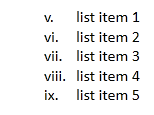
Target Platforms: Windows 7, Windows Vista SP1 or later, Windows XP SP3, Windows Server 2008 (Server Core not supported), Windows Server 2008 R2 (Server Core supported with SP1 or later), Windows Server 2003 SP2