
Intersoft ClientUI Documentation
MarkerSource Property

| Intersoft.Client.Documents Namespace > List Class : MarkerSource Property |
You can also specify custom image as the marker style by selecting Custom as the value of MarkerStyle property and specify the MarkerSource property to the selected image Uri.
| XAML |
Copy Code
|
|---|---|
<Intersoft:FlowDocument> <Intersoft:List MarkerStyle="Custom" Margin="10" MarkerSource="/TestProject;component/Assets/Images/FlowDocumentViewer/tick.png"> <Intersoft:ListItem> <Intersoft:Paragraph> <Intersoft:Run> Built on Silverlight 4 </Intersoft:Run> </Intersoft:Paragraph> </Intersoft:ListItem> <Intersoft:ListItem> <Intersoft:Paragraph> <Intersoft:Run> Rich and ready-to-use controls </Intersoft:Run> </Intersoft:Paragraph> </Intersoft:ListItem> <Intersoft:ListItem> <Intersoft:Paragraph> <Intersoft:Run> Enjoy the mature and comprehensive features </Intersoft:Run> </Intersoft:Paragraph> </Intersoft:ListItem> </Intersoft:List> </Intersoft:FlowDocument> |
|
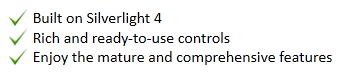
Target Platforms: Windows 7, Windows Vista SP1 or later, Windows XP SP3, Windows Server 2008 (Server Core not supported), Windows Server 2008 R2 (Server Core supported with SP1 or later), Windows Server 2003 SP2