
Intersoft ClientUI Documentation
ForegroundMouseOver Property

| Intersoft.Client.Documents Namespace > Hyperlink Class : ForegroundMouseOver Property |
As an inline element, you can specify formatting to Hyperlink element. By default, a Hyperlink element will have Underline text decoration, which will still be displayed when the element is hovered or pressed. You can use several properties to change the formatting when the hyperlink element is hovered and pressed. Simply use BackgroundMouseOver, BackgroundMousePress, ForegroundMouseOver, ForegroundMousePress, TextDecorationsMouseOver, and TextDecorationsMousePress properties.
| XAML |
Copy Code
|
|---|---|
<Intersoft:FlowDocument> <Intersoft:Paragraph> <Intersoft:Hyperlink NavigateUri="http://www.bmj.com/content/343/bmj.d4995" Foreground="#FF3ab0f2" BackgroundMouseOver="#FF88e6f2" BackgroundMousePress="#FF88e6f2" TextDecorations="None" TextDecorationsMouseOver="None" TextDecorationsMousePress="None"> <Intersoft:Run> British Medical Journal </Intersoft:Run> </Intersoft:Hyperlink> </Intersoft:Paragraph> </Intersoft:FlowDocument> |
|
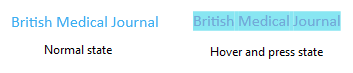
Target Platforms: Windows 7, Windows Vista SP1 or later, Windows XP SP3, Windows Server 2008 (Server Core not supported), Windows Server 2008 R2 (Server Core supported with SP1 or later), Windows Server 2003 SP2