

| Intersoft.Client.Documents Namespace > FlowDocument Class : FontWeight Property |
Public Property FontWeight As FontWeight
Dim instance As FlowDocument Dim value As FontWeight instance.FontWeight = value value = instance.FontWeight
public FontWeight FontWeight {get; set;}
public: property FontWeight FontWeight { FontWeight get(); void set ( FontWeight value); }
Global formatting can be applied to all elements in FlowDocument by configuring it in FlowDocument object. You can set a series of font configuration, such as FontFamily, FontSize, FontStretch, FontStyle, FontWeight to the document. In addition, you can use Foreground property to set the default foreground color for all document elements. You can use TextAlignment property to set default text alignment, as well as LineSpacingType and LineSpacing properties to specify the default line spacing configuration. Note that the global configuration will be overridden if there is individual configuration specified in element level.
The following code example shows a simple FlowDocument with various font formatting.
| XAML |
Copy Code
|
|---|---|
<Intersoft:FlowDocument Foreground="Blue" FontFamily="Lucida Sans Unicode" FontSize="20"> <Intersoft:Paragraph> <Intersoft:Run> Hello World ! </Intersoft:Run> </Intersoft:Paragraph> <Intersoft:Section> <Intersoft:Paragraph> <Intersoft:Run> This is my first flow document. </Intersoft:Run> </Intersoft:Paragraph> </Intersoft:Section> </Intersoft:FlowDocument> |
|
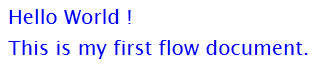
Target Platforms: Windows 7, Windows Vista SP1 or later, Windows XP SP3, Windows Server 2008 (Server Core not supported), Windows Server 2008 R2 (Server Core supported with SP1 or later), Windows Server 2003 SP2