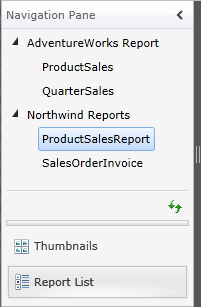Intersoft ClientUI Documentation
How-to: Use SqlReportViewer to Display Multiple Reports

| Intersoft ClientUI 8 > ClientUI Controls > Control Library > Document Controls Overview > SqlReportViewer > How-to: Use SqlReportViewer to Display Multiple Reports |
The following example shows how to set up SqlReportViewer configuration for report browsing.
SqlReportViewer by default is configured to run with report browser feature enabled. As the results, SqlReportViewer will list all the reports available in the report server specified in the ReportServer property.
The following code shows how to enable the SqlReportViewer report browser functionality using the CanUserShowReportList and EnableAutomaticListFetching property and set the default navigation mode to report list.
| View |
Copy Code
|
|---|---|
<Intersoft:SqlReportViewer ... CanUserShowReportList="True" EnableAutomaticListFetching="True" NavigationMode="Links" /> |
|