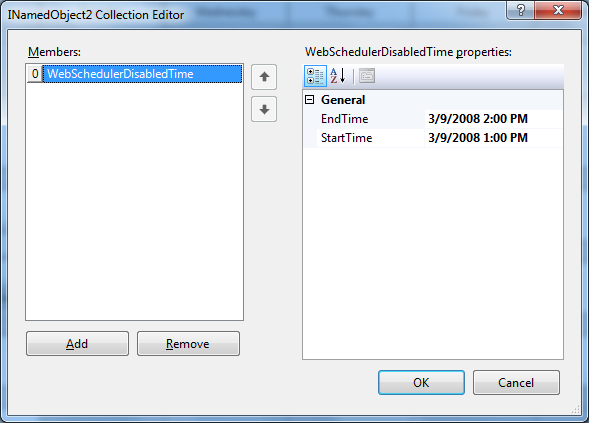You can use Global and Partial Disabled Time in Month view.
This topic will show you how to perform the above scenario.
To use Global Disabled Time in Month View
- Right-click WebScheduler control and choose Properties.
- Expand ViewSettings and set SelectedViewMode to Month.
- In Properties box, Select DisabledTime and open its Collection.
- Set StartTime and EndTime according to your needs.
In this sample, StartTime is set to “3/9/2008” and EndTime is set to “3/10/2008”.
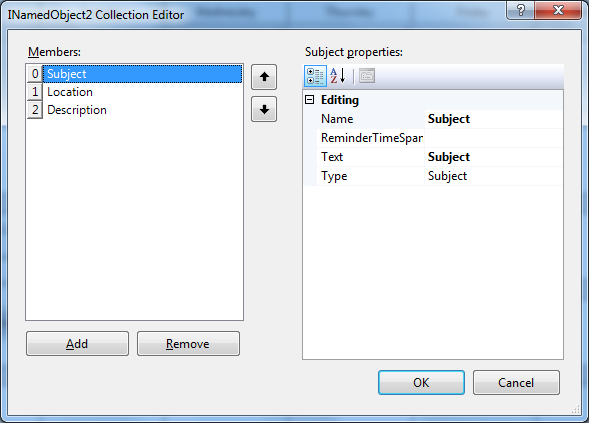
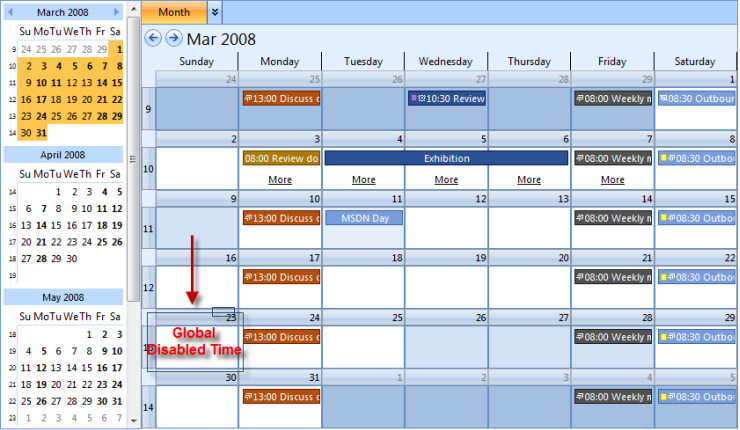
To use Partial Disabled Time in Month View
- Right-click on the WebScheduler’s control and choose Properties.
- In Properties box, Select DisabledTime and open its Collection.
- Set StartTime and EndTime according to your needs.
In this sample, StartTime is set to “3/9/2008 1:00PM” and EndTime is set to “3/9/2008
2:00PM”.