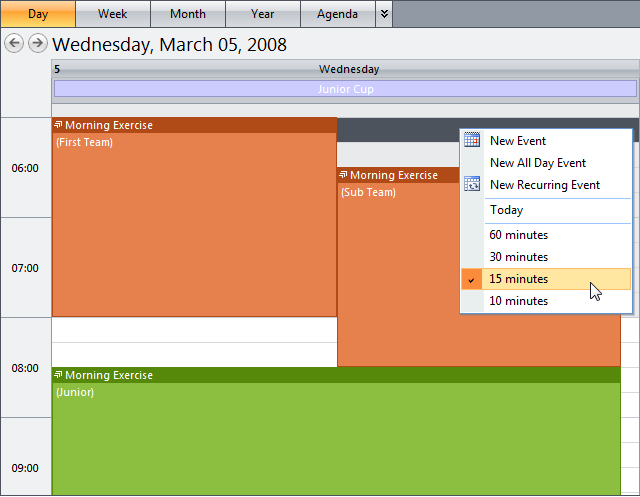WebScheduler enables user to use various time interval options in this current
version.
In this topic, you will learn how to set Time Interval in week view.
To include Time Interval options in Context Menu
- Right-click on WebScheduler control and choose Properties.
- In Properties box, set IncludeTimeIntervalInMenu to True.