WebScheduler allows you to specify which day in the calendar that you would mark
as holiday.
In this topic, you will learn how to set holiday using WebScheduler's properties.
To specify holiday
- Right-click on WebScheduler’s control and choose Properties.
- Specify the holiday in Holidays property.
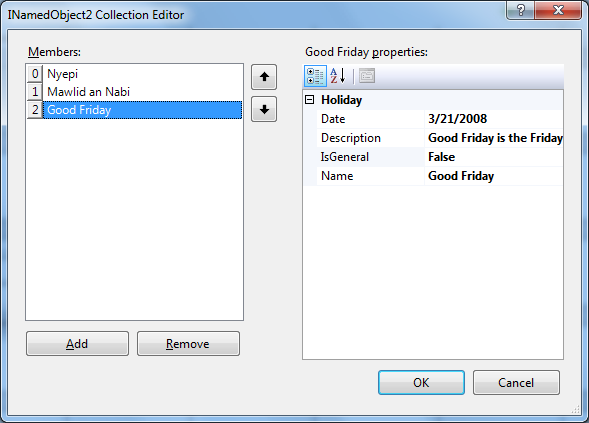
- Click OK.

|
IsGeneral property indicates whether the holiday will appear on the same
date and same month, even though it is not the same year.
|