Context-menu provides hassle-free access to the most basic features in WebScheduler.
WebScheduler is enhanced further to support Timeline’s zooming feature. In addition
to the default zooming buttons on the date header, user can now access the zooming
functions through context-menu.
To add zoom in and zoom out in context menu
- Right-click on WebScheduler control and choose Properties.
- Set EnableContextMenu to True.
- Expand ViewSettings and set SelectedTimelineViewMode
to Quarter and SelectedViewMode to Timeline.
- Expand TimelineView and set Enabled to
True.
- Run the project. When you open the context menu, notice the 2 additional options
(Zoom In and Zoom Out) are now included.
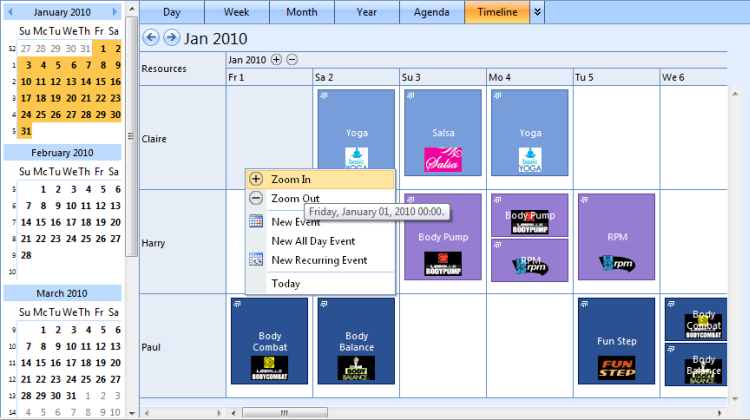 />
/>