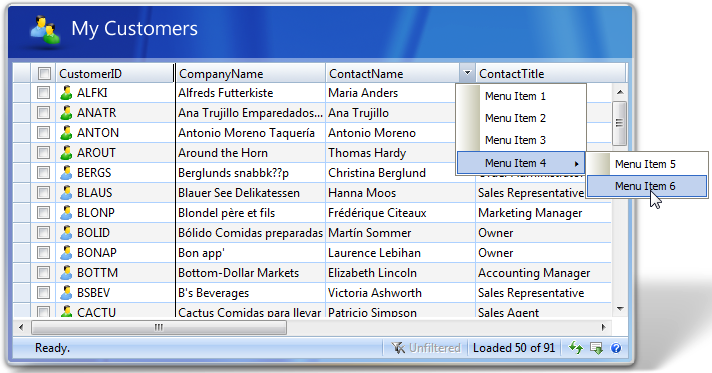WebGrid also supports
column action customization, for instances, adding new commands or displaying predefined
filter menu similar to Windows Explorer.
In this topic, you
will learn how to customize menu items in column action using OnColumnAction
client side event.
To add new menu items in Column Action
- Bind WebGrid to ISLinqDataSource.
- Drag WebContextMenu control from Toolbox.
- Right click on WebContextMenu control and choose Visual Menu Builder.
- Create menu items according to your needs, for example:
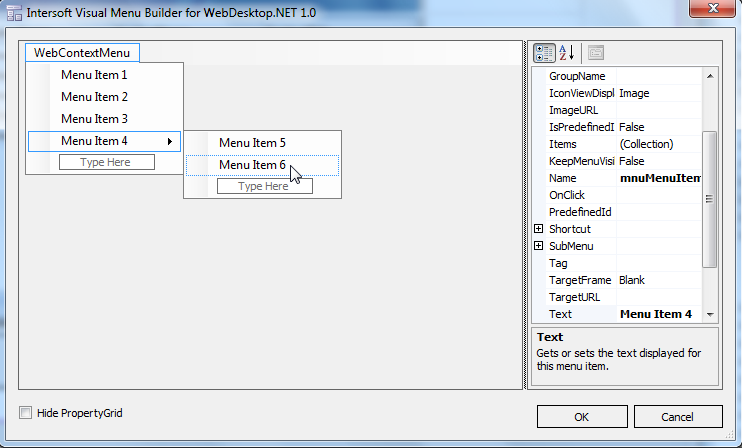
- Right-click on WebGrid control and choose Properties.
- In the Properties box, expand LayoutSettings.
- Set ShowColumnAction to True
- Put the following code in OnColumnAction client-side event to attach your custom
column action.
function OnColumnAction(controlId, column)
{
if (column.Name == "ContactName")
{
var menu = ISGetObject("addItemMenu");
var grid = ISGetObject(controlId);
var eventLocation = menu.GetEventLocation();
eventLocation.X -= 8;
eventLocation.Y += 100;
menu.Show(eventLocation);
grid.ActionBoxShown = true;
return false;
}
}
|
- Invoke OnColumnAction() method using OnColumnAction
client side events in WebGrid.
<ClientSideEvents OnColumnAction="OnColumnAction" />
- Run the project and it will look like following: