WebGrid is capable to act as TreeView instead of hierarchical layout.
In this topic, you will learn how to display hierarchical data in TreeView mode
To display Hierarchical data in TreeView mode
- Bind WebGrid to XmlDataSource control.
- After you select the Xml file you want to bind, a wizard will appear. Select Configure this WebGrid to act as TreeView.
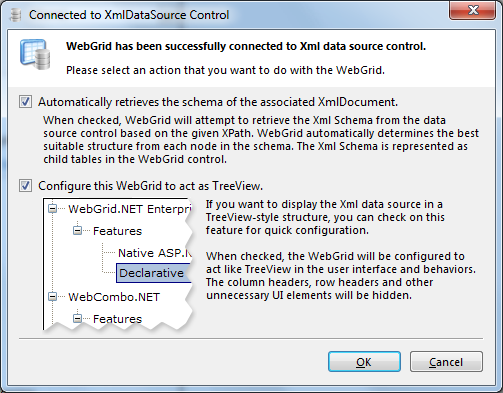
- Run the project.
Other Resources
Walkthrough Topics
How-to Topics






