By default, the chart legend position is set to right. However, you can change the position to None, Top, Bottom, or Left.
In this topic, you will learn how to the change the position of the chart legend.
To change the position of the chart legend to Left
- Open WebGrid.NET Designer.
- Go to Pivot Charting Tab.
- Select Legend.
- In the Docking, set the Docking to Left.
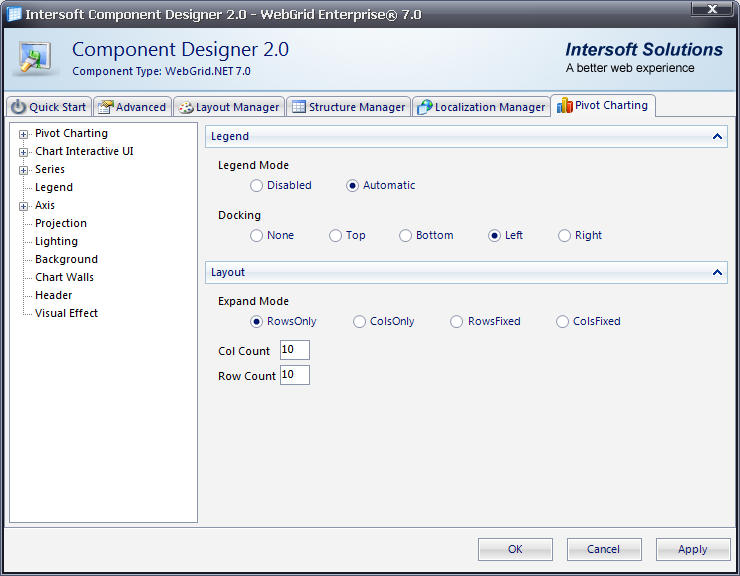
- Click OK to apply the changes.
- Run the project.
Tasks
How-to: Change the layout of the chart legend
Other Resources
Walkthrough Topics
How-to Topics






