WebGrid.NET 5.0 Enterprise redefines the editing experience by introducing a new edit type, resizable text box edit control. The resizable text box makes it easy and convenience for user while editing cell containing larger amount of text. With this new feature, user can easily resize the text box by dragging the resize handler at the bottom right position.
In this topic, you will learn how to configure a column to use ResizableTextBox editing type.
To configure a column to use ResizableTextbox editing type
- Bind WebGrid to AccessDataSource (Using Employees table from NorthWind datasource).
- Open WebGrid.NET Designer - Advanced tabs - RootTable.
- Go to appropriate Column you want to enable the ResizableTextbox feature.
- Set the Edit Control Type property to Resizable Textbox.
As the result, edited text box can be resized dynamically.
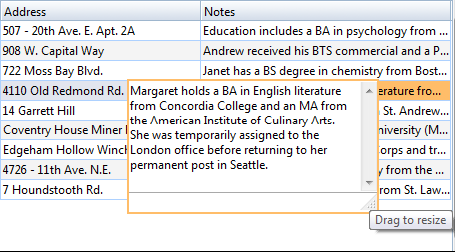
References
EditType Property
Other Resources
Walkthrough Topics
How-to Topics






