You can change the GroupRowInfo format, ex: add a total rows count information.
In this topic, you will learn how to change the format of WebGrid's GroupRowInfo.
To change the format of GroupRowInfo
- Right click on the WebGrid to open WebGrid.NET Designer.
- Set focus Popular Settings - Click see all properties. .
- Set GroupRowInfoFormatDefault to [caption]: [value], Total Rows:[count].
- After we have applied the new format, the GroupRowInfo will be like this when we grouped column(s) in WebGrid.
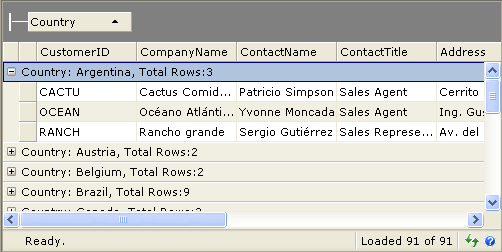
References
GroupRowInfoFormatDefault Property
Other Resources
Walkthrough Topics
How-to Topics






