This walkthrough shows you how to use Calculator in WebGrid.
During this walkthrough, you will learn how to do the following:
- Bin WebGrid to AccessDatasource.
- Setting a Calculator control in a grid column using WebGrid Designer.
 Prerequisites
Prerequisites
In order to complete this walkthrough, you will need the following:
- Visual Studio 2005 Application.
 Step-By-Step Instructions
Step-By-Step Instructions
To create new web application and specify Calculator control in WebGrid
- Bind WebGrid to AccessDataSource.
- Please use Products table instead of Customers table.
- Right click on WebGrid and click on Retrieve Structure to retrieve all columns based on assigned DataSource.
- Go to the WebGrid designer.
- Set WebGrid's properties AllowEdit to true.
- In Advanced, click the Edit Control Type to Calculator.
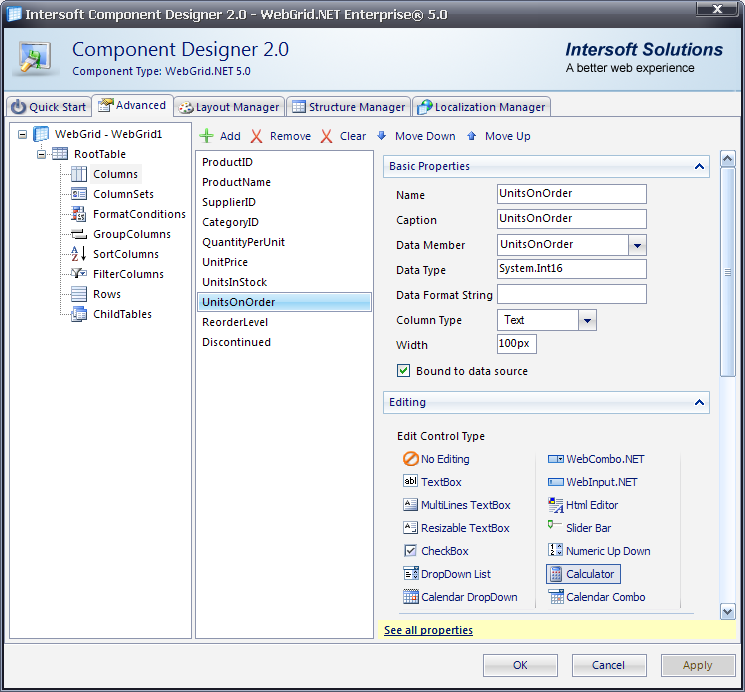
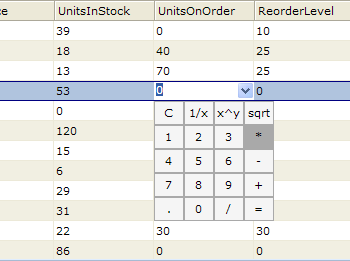
References
AllowEdit Property
EditType Property
CustomEditorName Property
Other Resources
Walkthrough Topics
How-to Topics






